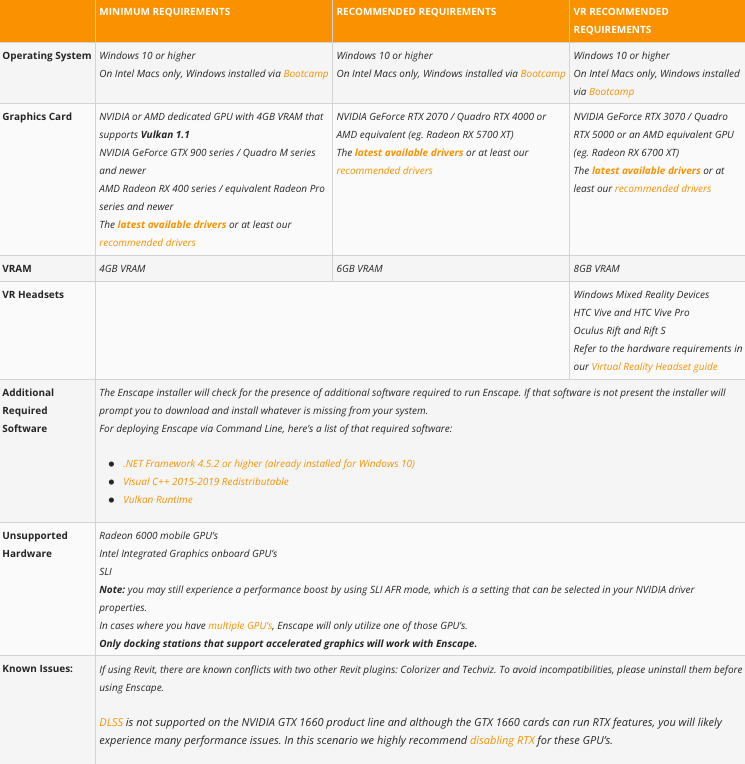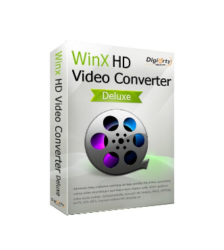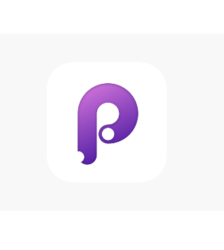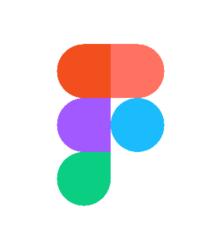描述
Enscape 3D即時渲染工具
功能特色
Enscape 的主要重點在於計算具有低操作複雜性的建築的真實可視化。應用實時方法通過減少等待時間在規劃項目中實現更高的迭代速度。例如,相應的CAD模型用於導出虛擬現實模擬。使用OpenGL 4.4 和Vulkan,並提供底層 CAD 模型的逼真表示。借助路徑跟踪程序和基於物理的材料模型,可以逼真地可視化全局照明。
目前支持以下設計解決方案:
- Revit
- SketchUp
- Rhinoceros 3D
- ArchiCAD
- Vectorworks
可以利用AI數據將設計師設計好的圖片進行加工處理,更改材質、光線方向、時間等
可於圖中新增植物、家具等動產,並可模擬人類、動物行走在設計建築之上
利用簡潔有力的面板設計,讓設計師可以有效的利用時間,不必一次一次的繪圖上色
- 強大的渲染功能
- 超過2700種以上的動產可供選擇
- 利用AR技術實現360度的全景設計
- 任意變更搭配所有情境
功能介紹
-
Real-time Walk-through
- 借助 Enscape 的 實時技術,您的項目將可視化為 完全渲染的 3D 演練,可以在一天中的任何時間從各個角度進行導航和探索。通過Enscape 和您的 CAD 程序之間的實時鏈接 ,您可以立即跟踪計劃的每個更新。使用NVIDIA深入學習超級採樣小號upport以提高 性能 演練。 將Enscape添加 到您的工作流程中,讓您有更多時間進行創作和創新。
-
Virtual Reality
- 在令人信服的虛擬現實中探索您的設計。快速連接Oculus Rift S 或 HTC Vive 等VR 耳機,準備好步行或飛越您的項目。你不會相信它會喚起非凡的體驗。
-
Export Functions
- Enscape 提供了多種與任何人共享或協作的選項;設計團隊、客戶和其他利益相關者可以輕鬆探索您的 3D 渲染設計。猜猜看:他們不需要任何特殊的軟件或超級強大的計算機。
-
Collaborative Annotation
- 無論是變更請求、材料建議還是問題,都可以使用新的協作註釋功能直接在項目中突出顯示問題。與您的團隊和外部成員分享進度、維護上下文並從持續溝通中受益。
-
Asset Library
- 我們不斷擴展的資產庫將幫助您讓場景充滿生機,並使其更加逼真。瀏覽我們精選的一小部分,這樣您就可以了解可用的模型。
-
Roadmap
- 保持最新狀態並獲取有關 Enscape 即將推出的功能的最新信息。