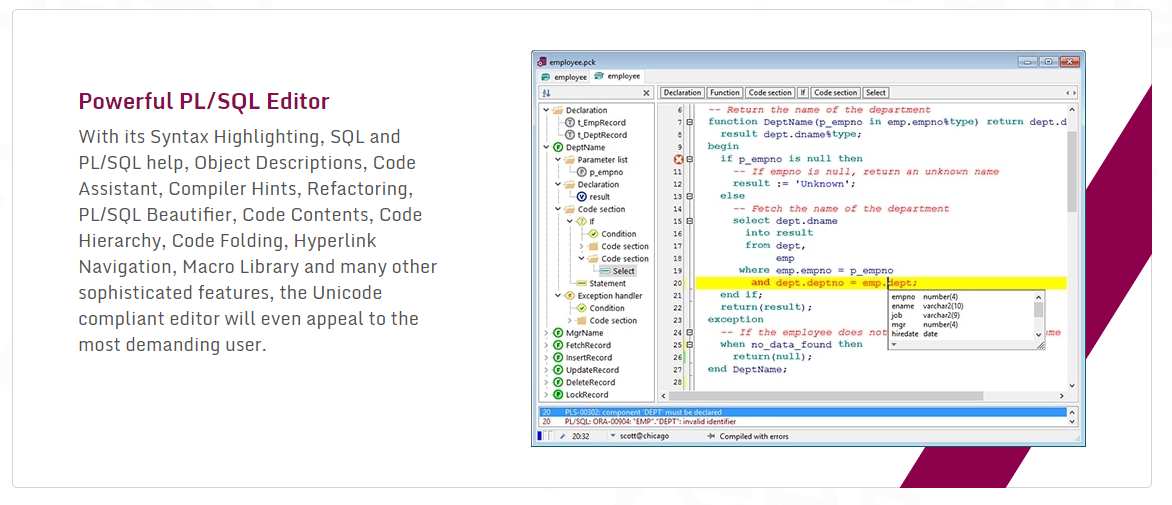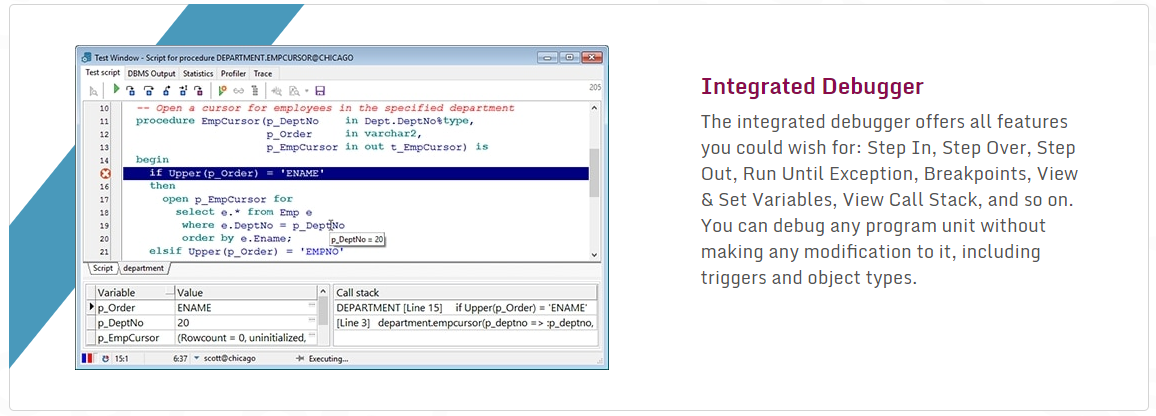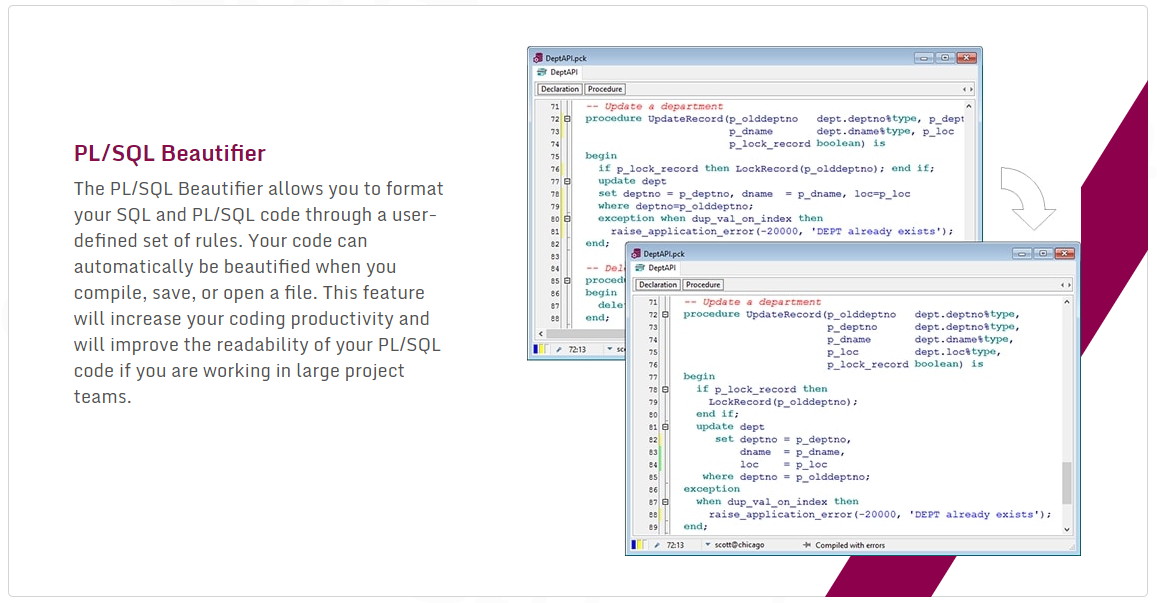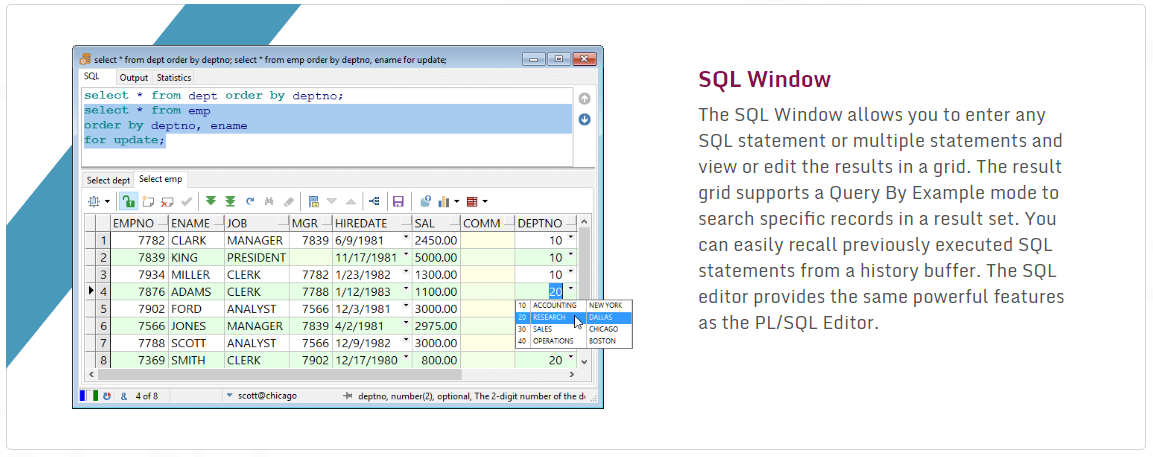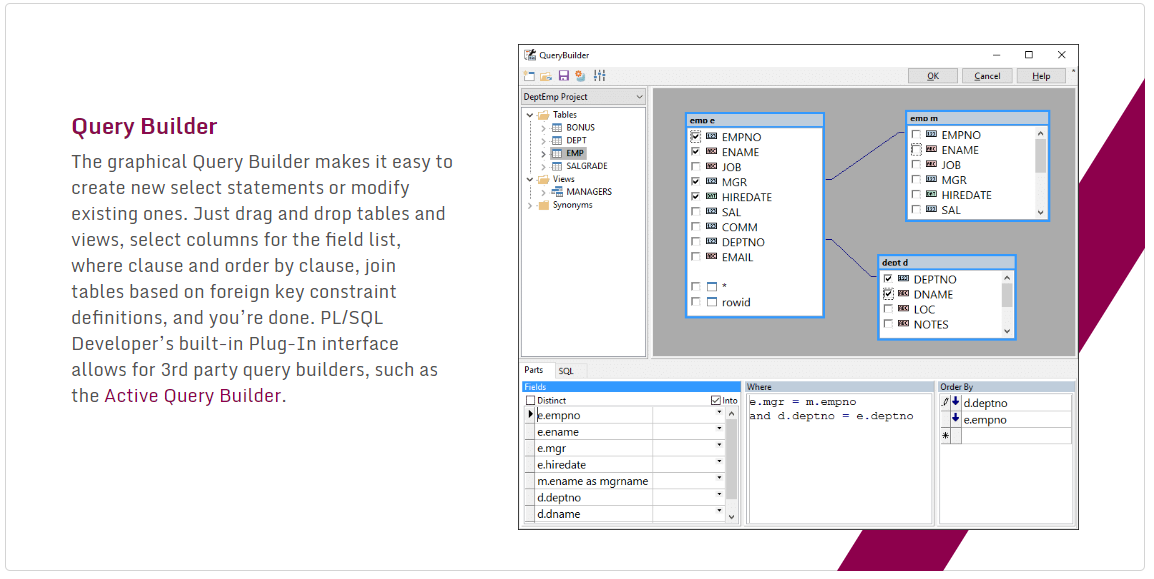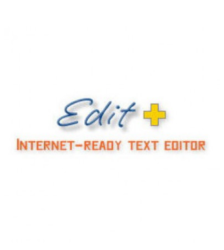描述
PL/SQL Developer
功能介紹
PL/SQL Developer是一個整合開發環境,用於開發、測試、除錯和優化Oracle PL/SQL中的儲存程式單元,例如程式封包、觸發器等。PL/SQL Developer 具有上下文相關的幫助與資料庫的物件描述,語法的重點顯示,資料查詢與編輯,圖形瀏覽器及其他功能,可以簡化開發人員的生活。
功能特色
強大的程序式程式與資料庫編輯器
With its Syntax Highlighting, SQL and PL/SQL help, Object Descriptions, Code Assistant, Compiler Hints, Refactoring, PL/SQL Beautifier, Code Contents, Code Hierarchy, Code Folding, Hyperlink Navigation, Macro Library and many other sophisticated features.
整合型除錯器
The integrated debugger offers all features you could wish for: Step In, Step Over, Step Out, Run Until Exception, Breakpoints, View & Set Variables, View Call Stack, and so on.
程序式程式與資料庫美化器
The PL/SQL Beautifier allows you to format your SQL and PL/SQL code through a user-defined set of rules. Your code can automatically be beautified when you compile, save, or open a file.
資料庫視窗
The SQL Window allows you to enter any SQL statement or multiple statements and view or edit the results in a grid.
指令視窗
You can develop your scripts without the “edit script / save it / switch to SQL*Plus / run script” cycle, and without leaving the comfortable PL/SQL Developer IDE.
報告書
To run reports against your application data or against the Oracle dictionary. There are a number of standard reports, and you can easily create your own custom reports.
圖表
This way you can easily visualize (a part of) the database objects of your application or project and their relations.
專案
Organize your work you can use PL/SQL Developer’s built-in project concept. A project consists of a collection of source files, database objects, notes, and options.
回歸測試
You can define and run a Test Set, and quickly determine if all tests run correctly. In case of an error, the Test Manager can launch the Debugger to investigate the cause of the error.
代辦事項
You can use To-Do Items in any SQL or PL/SQL source file to make a quick note that something needs to be done in this source file.
物件瀏覽器
Use it to get object descriptions, to view object definitions, to create test scripts for the debugger, to enable and disable triggers and constraints, to recompile invalid objects, to query or edit tables or view data, to search for text in object sources, to drag and drop object names into an editor, and so on.
檔案瀏覽器
From the File Browser tree you can access files and directories from user-defined locations on the local computer or on the network. You can quickly open, save, rename, and delete files here.
連結清單
The dockable Connection List makes working with multiple connections easy with a hierarchical view where you can quickly open windows and tools for a connection, view which windows belong to a connection, and so on.
資料庫管理系統排程器
The tool can be used to manage DBMS Scheduler object definitions for object types such as Jobs, Programs, Windows, and so on. It can also be used to query job run information.
效能優化
To optimize the performance to your SQL and PL/SQL code, you can use the PL/SQL Profiler to view timing information of each executed line of PL/SQL code (Oracle8i and later).
HTML 手冊
You can integrate these manuals into PL/SQL Developer’s environment to provide context sensitive help during editing, compilation errors, and runtime errors.
非程序式程式與資料庫物件
Just enter the information in an easy to use form, and PL/SQL Developer will generate the appropriate SQL to create or alter the object.
模板清單
PL/SQL Developer’s Template List can be a real time-saver and can help you enforce standardization.
查詢生成器
It is easy to create new select statements or modify existing ones. Just drag and drop tables and views, select columns for the field list.
比較使用者物件
The Compare User Objects function allows you to compare a selection of objects, to visualize the differences, and to execute or save a SQL script that will apply the necessary changes.
輸出使用者物件
This way you can easily recreate the objects for another user, or you can save the file(s) as a backup.
工具
You can recompile all invalid objects, search for text in database sources, import and export tables, generate test data, import text files or ODBC data, compare table data, monitor dbms_alert and dbms_pipe events, view session information, and so on.
插件擴增
Plug-Ins can be provided by Allround Automations (such as the Version Control Plug-In or the plsqldoc Plug-In) or by other users. If you have a programming language that can create DLL’s, you can even write your own Plug-Ins.