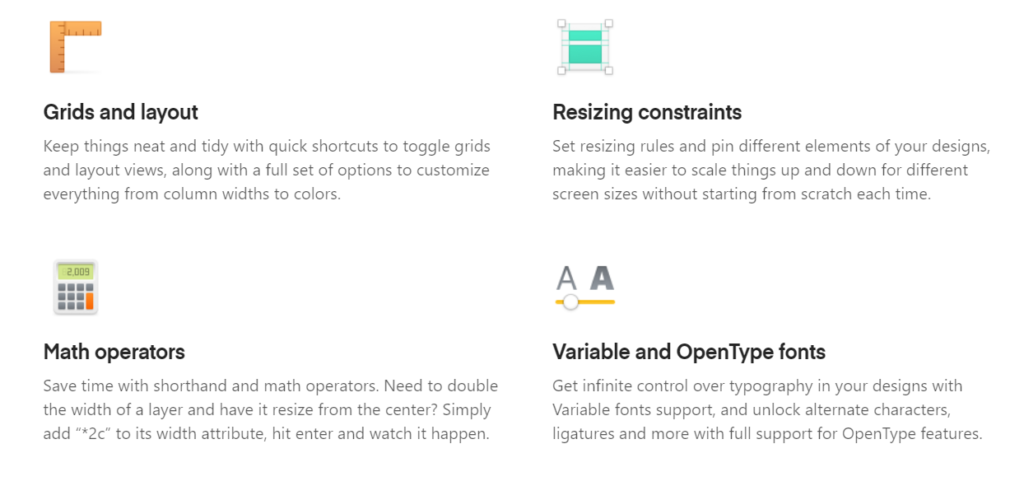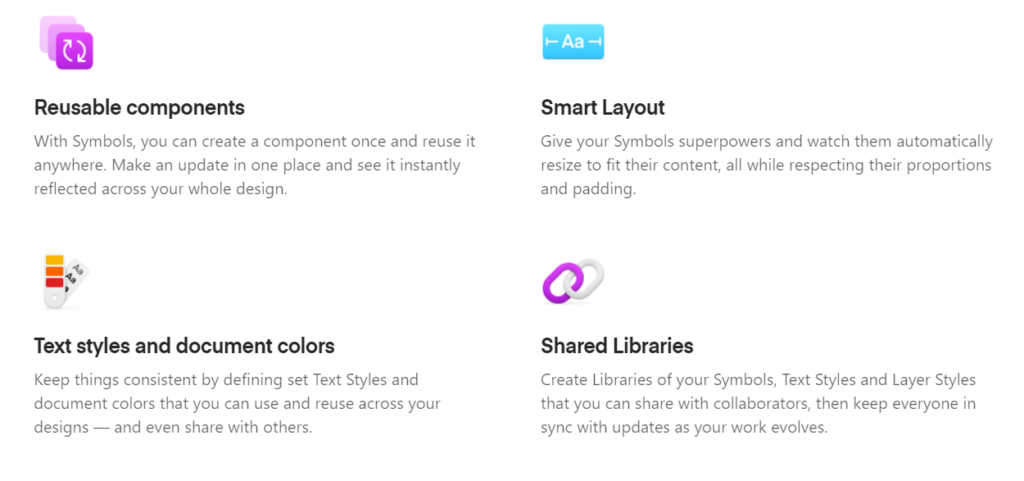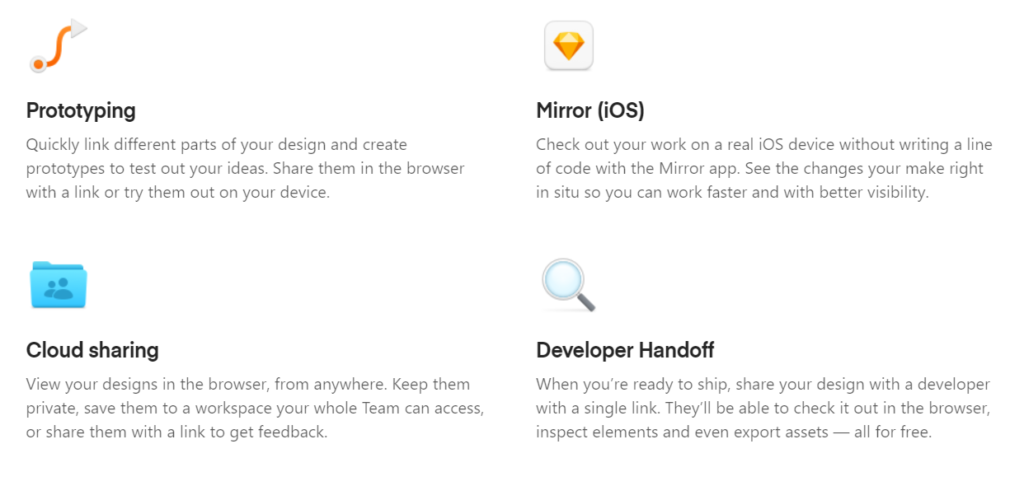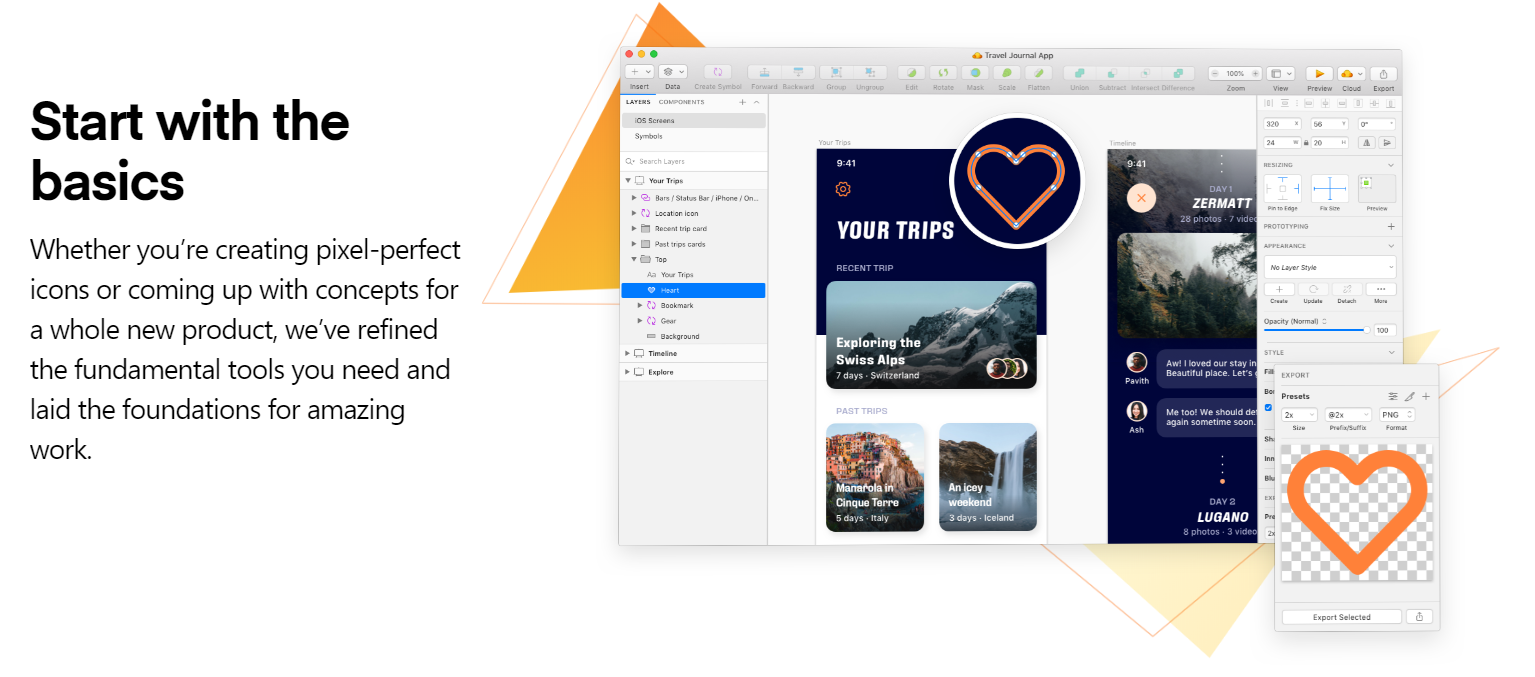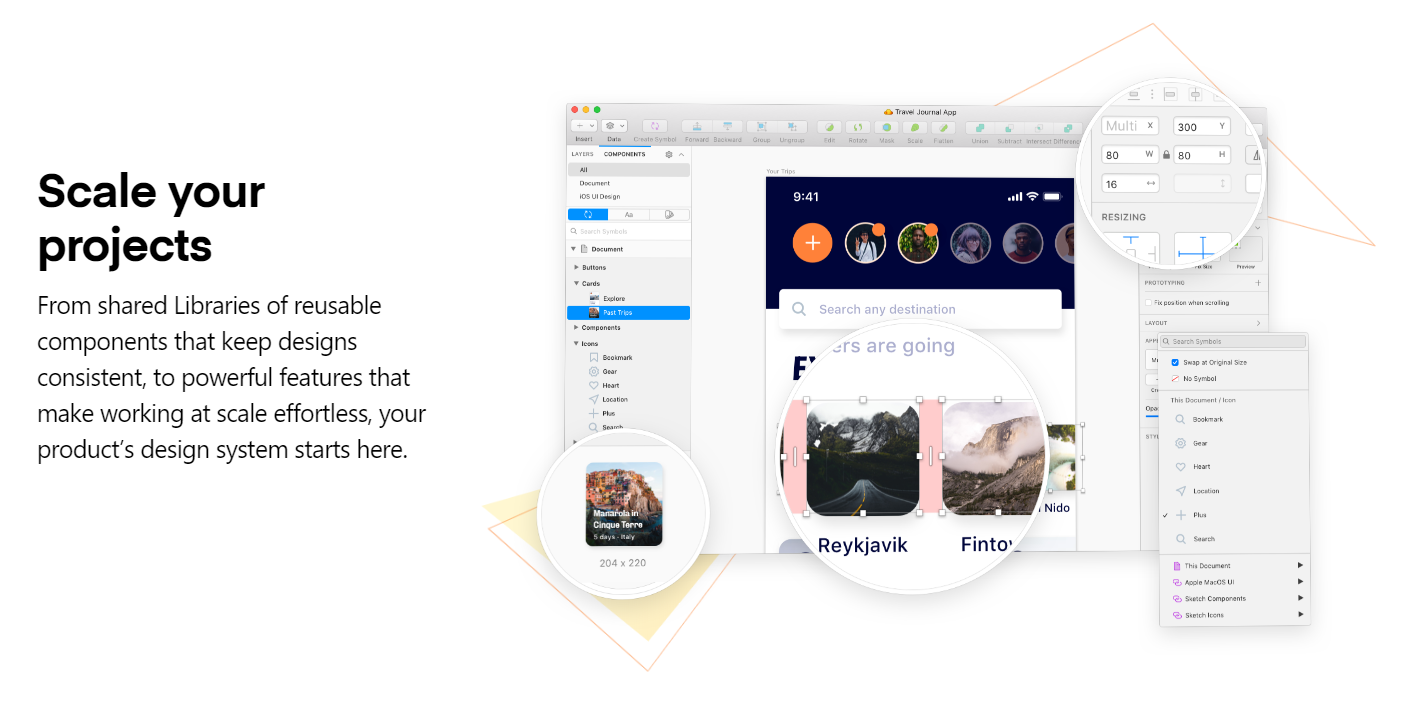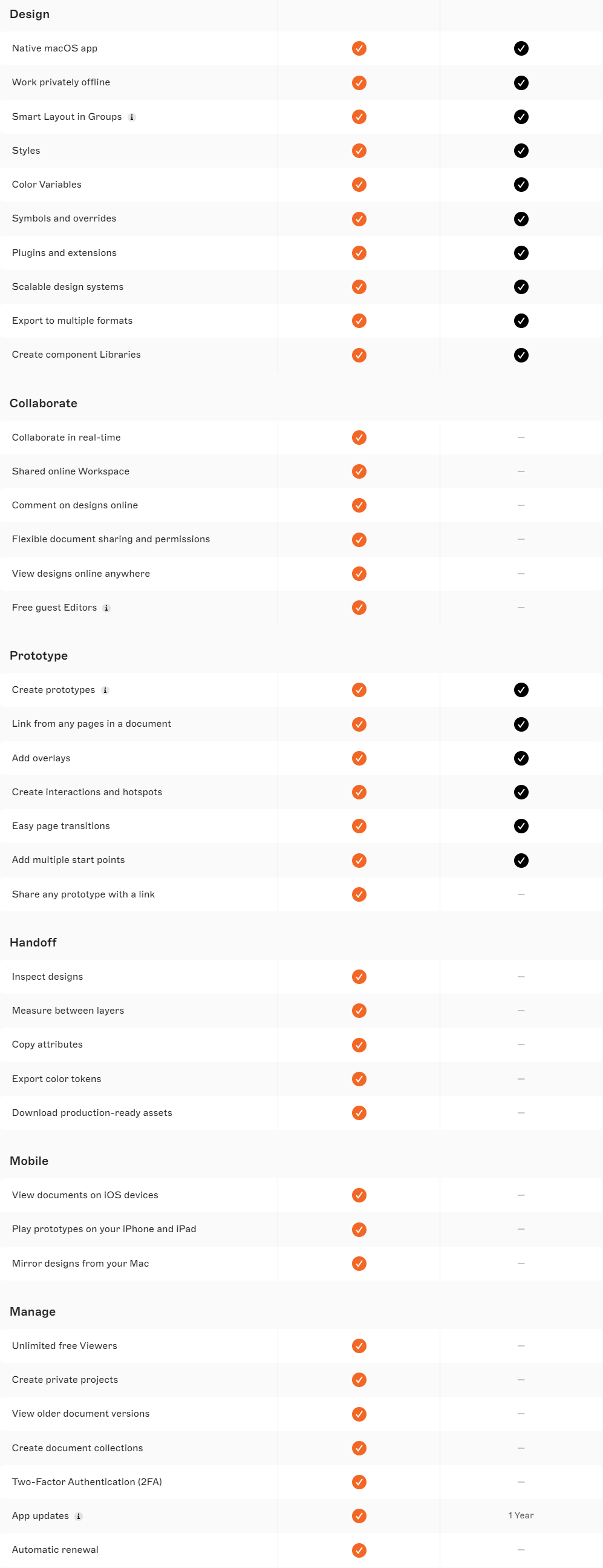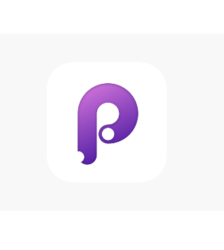描述
Sketch
功能介紹
macOS 的草圖是為現代平面設計師而打造的,它顯示在應用程序的每個光纖中。支持多頁面和畫板的靈活工作流程。像符號和共享樣式等強大的功能,使重複使用元素快速和容易。使用我們最先進的矢量布爾操作輕鬆創建複雜的形狀,並利用我們廣泛的圖層樣式。 Sketch 的完全基於矢量的工作流程使得從頭到尾創建美觀,高品質的藝術品變得簡單。
功能特色
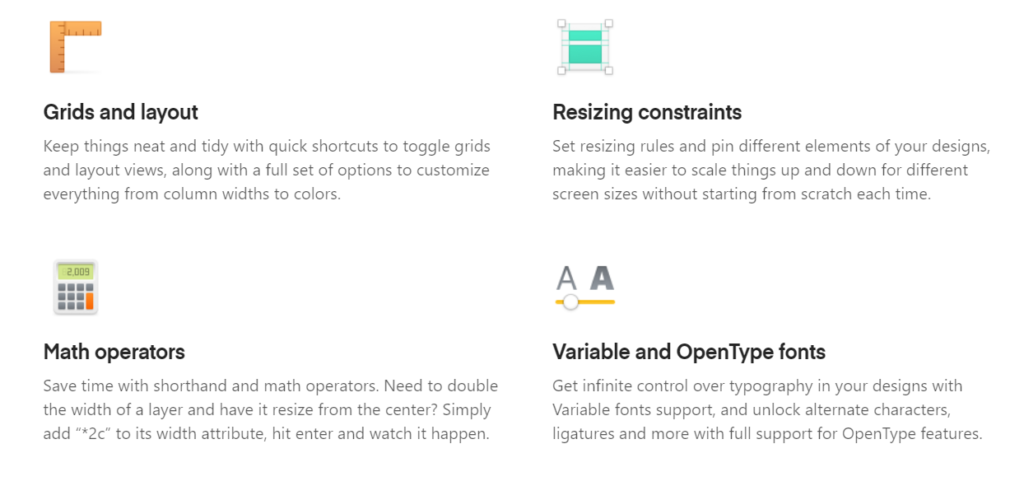
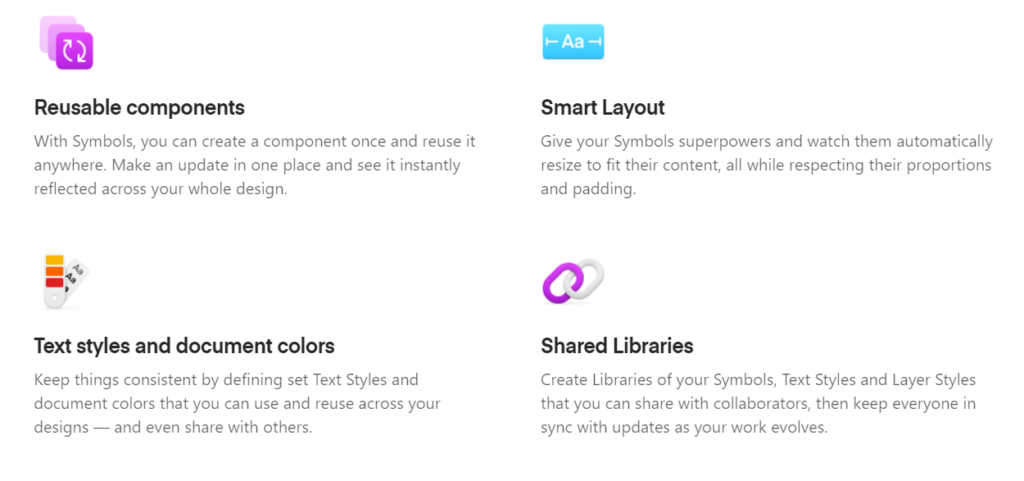
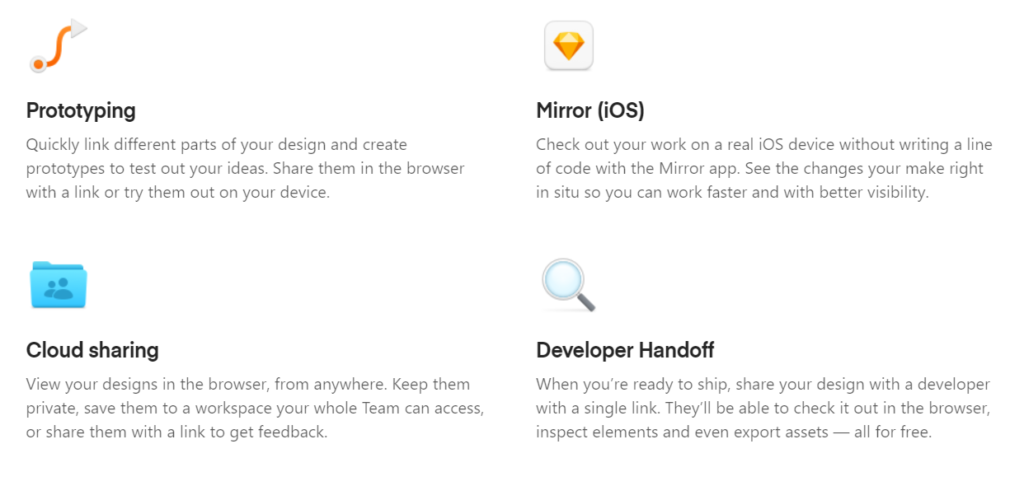
Precision
Vectors 意味著可擴展性。 Sketch 的 Vector 形狀很容易適應不斷變化的風格,尺寸和佈局,從而避免了很多痛苦的手工調整。有時候,你仍然需要考慮物理像素。 Sketch 支持這一點,這意味著您可以在需要時進行微調。
Inspector
Dimensions,定位,不透明度,混合模式, 所有在設計中真正重要的細節。若想要一個特別的地方,你可以控制每個物件的每一個方面,完全重新設計新的的 Inspector.
可重複使用的元素
在 UI 設計中,重複元素是非常普遍的事情:按鈕,bar,bubble, 各種各樣的東西。對於大文檔,複製和貼上很快就變得不可行了,當你做出改變並且需要在每一次重複中反映出來。如果 Sketch 能自動為你做這件事,那不是很棒嗎?
Exporting
作為設計師之一,我們工作流程中最繁瑣和非創造性的部分是需要切割,導出(隨著視網膜設備的出現)每次變化後調整成本的大小。導出工具中內置的 Sketch 可以幫助自動化流程,使其變得輕而易舉.
Native
Sketch 專為 Mac 構建,充分利用了 Apple 的框架。從 Quartz 的原始圖形功能,Retina 屏幕的美麗清晰度,到 Auto Save 和 Versions 等可用性功能,我們都支持您所期望的所有原生優點.
在您的設備上進行實時預覽
Mirror for iPhone,iPad ,現在也能在您的網頁瀏覽器實時預覽
系統需求
System Requirements:
Sketch 90 and above requires macOS Big Sur (11.0.0) or newer, and a working Internet connection to install the software and receive updates and upgrades. We recommend running the latest version of macOS where possible and regularly updating your Sketch version, but you can also run earlier macOS versions.
You can check for specific macOS version requirements on our release page and download previous Sketch versions to install on earlier macOS versions.
Although there are no specific requirements for RAM amount or processor speed, as a general rule, the more complex the documents you handle, the more you’ll benefit from more memory, CPU, and GPU power.
Keep in mind that Sketch uses several Mac-specific hardware technologies and therefore it’s not possible to run Sketch on a virtual machine (VM).
If you run earlier Sketch versions please note there are some version or plan-specific features:
- To sign in to Sketch as an Editor: you’ll need to use version 65 or later
- Real-time collaboration: you’ll need to use version 71 or later
- Single-Sign-On (SSO): this feature is only available for Business Plans and requires macOS 10.15 and Sketch 70.2 or later