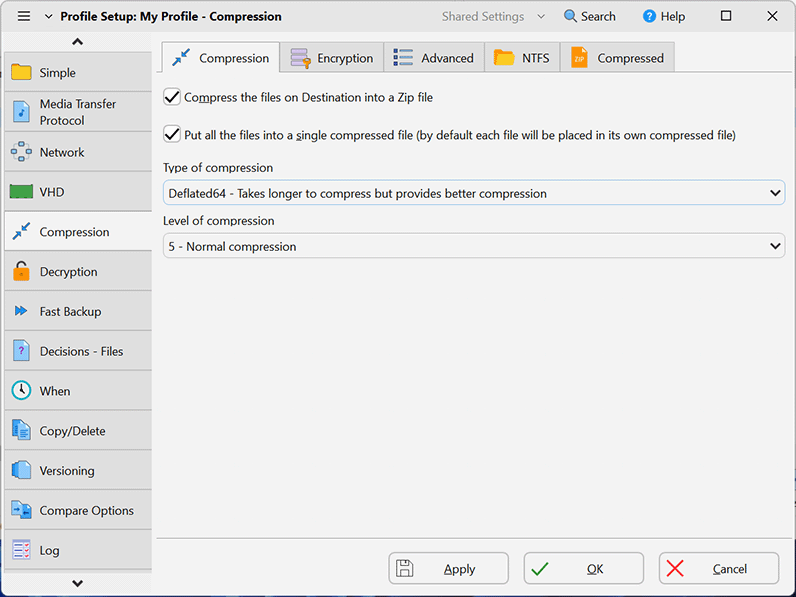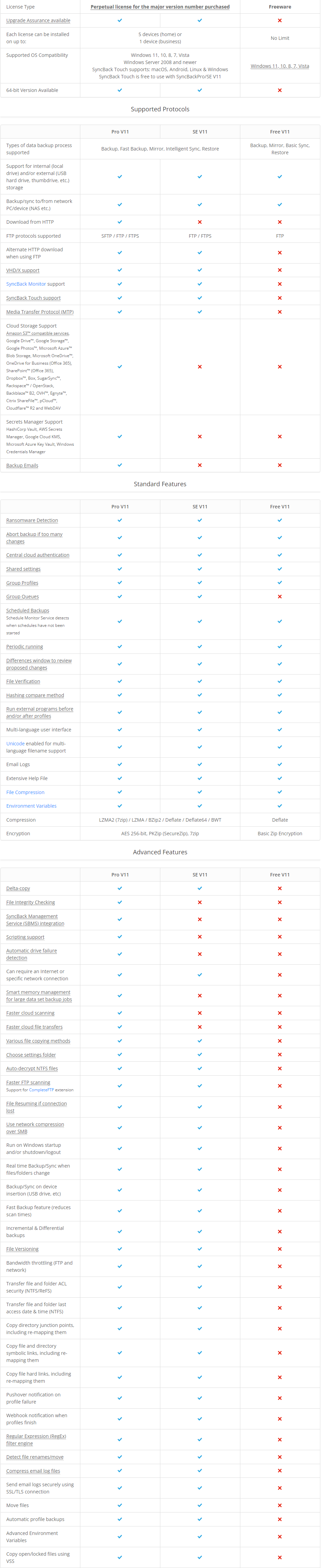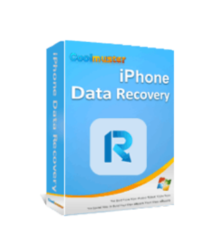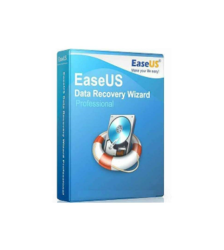系統需求
SyncBackPro/SE: The minimum requirement for operating system is Windows Vista or later. Both 32-bit and 64-bit versions of Windows are supported. 64-bit versions of SyncBackPro/SE are also available. All versions of Windows Server from 2008 and newer are supported (except for Server Core installations of Windows Server as they have no GUI). Windows XP and earlier are not supported.
Hardware Requirements
The following are the minimum hardware requirements for all Windows software produced by 2BrightSparks:
- A dual-core or better x86 CPU (32-bit or 64-bit)
- 1GB RAM (32-bit) or 2GB RAM (64-bit)
- Minimum screen resolution of 1024×768 (not relevant to SyncBack Touch and SBMS)
- Minimum free disk space of 500MB (on the drive where the software will be installed)
The following are the recommended hardware requirements:
- A quad-core or better 64-bit x86 CPU
- 8GB RAM
- Screen resolution of 1280×1024 or better (not relevant to SyncBack Touch and SBMS)
- Free disk space of 1GB (on the drive where the software will be installed)