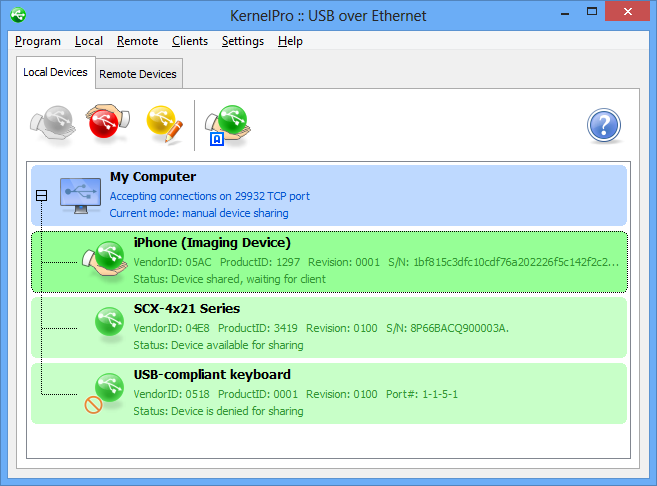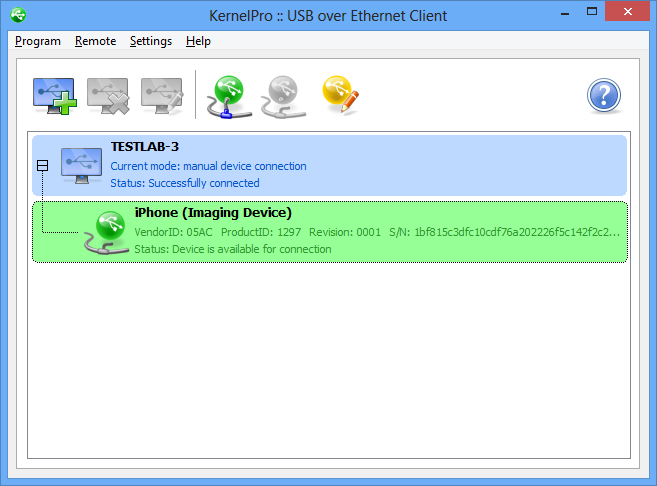描述
USB Over Ethernet 遠端控制USB工具
功能介紹
-
USB over Ethernet is a professional software solution allowing to redirect USB devices over network. You can connect to a shared USB device and use it just like it is plugged in your machine. The program includes both server and client functionality, but a separate free client is available as well.
It gives you the ability to:
- Share USB devices over Network
- Connect shared USB devices with a free USB over Ethernet Client
- Work with remote USB devices as if they are plugged directly into your computer
功能特色
- USB 1.1, USB 2.0 and USB 3.0 supported
- Compatible with Hyper-V, VMware and other virtual machines
- Device sharing, unsharing, connection and disconnection on-the-fly
- 32-bit and 64-bit compatible
- Supports isochronous USB devices
- Auto-connection and auto-sharing of USB devices
- Broken network connection auto-reconnection
- No USB device driver is required on server side
- Deny sharing or connection of specific USB devices
- USB server and USB client parts can be installed on the same computer
- Device Policy
- Command line interface
- Forced device connection from server side
- Inactivity timeout
- IP filters
- Custom device names
- Callback connections
- System tray icon for quick device sharing/unsharing and connection/disconnection
- FREE USB over Ethernet Client for connecting shared USB devices