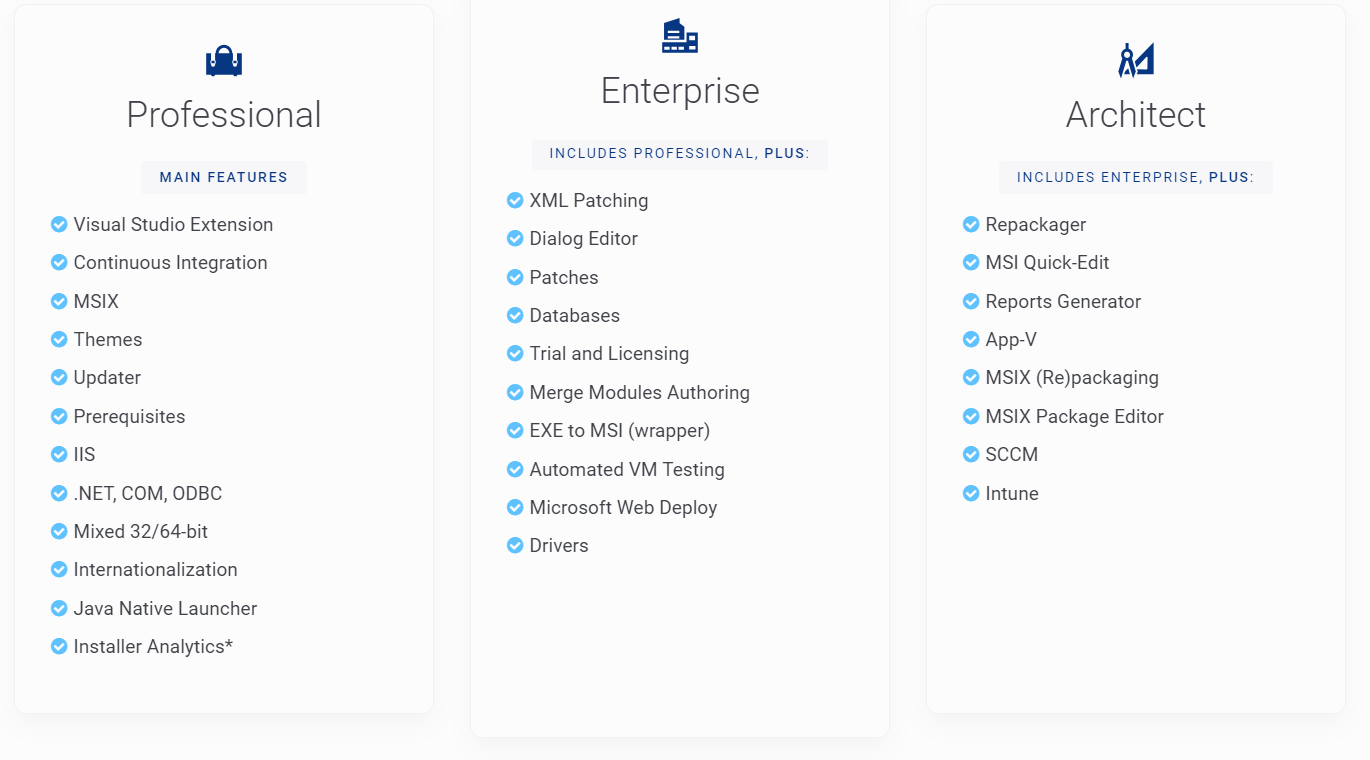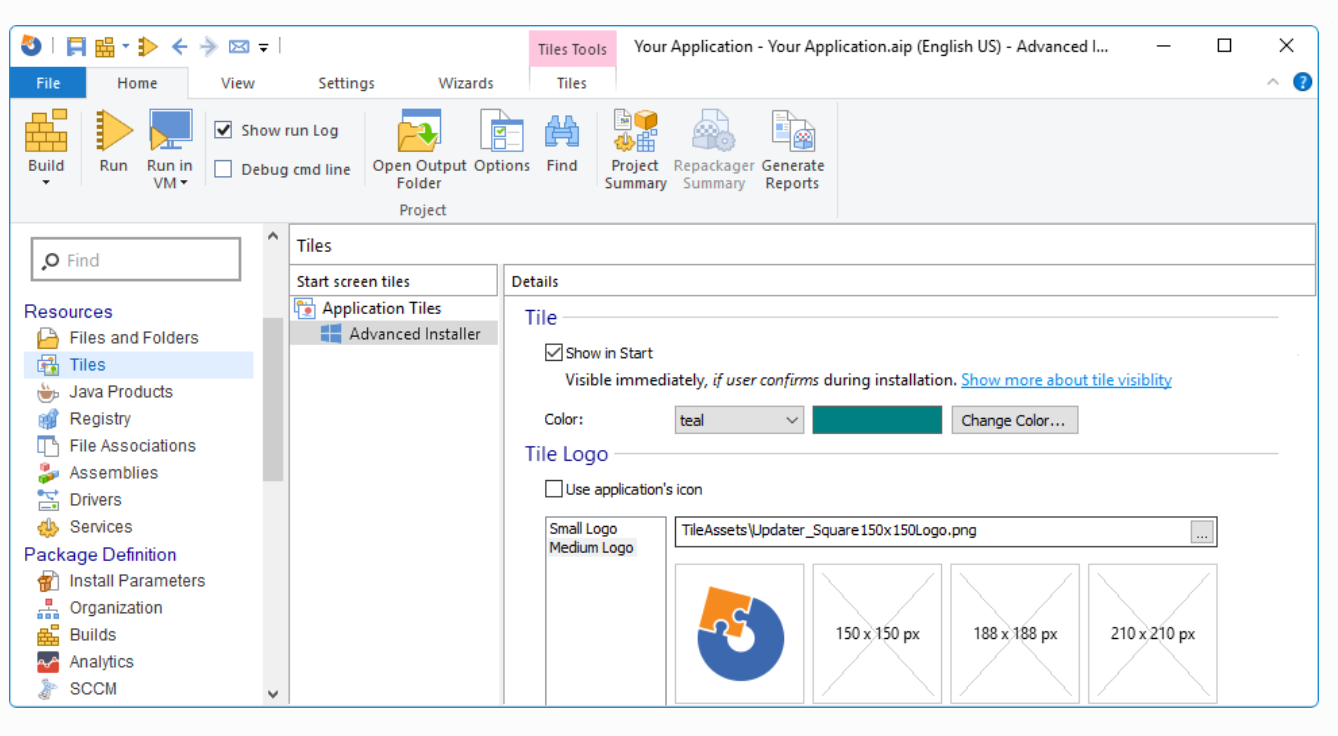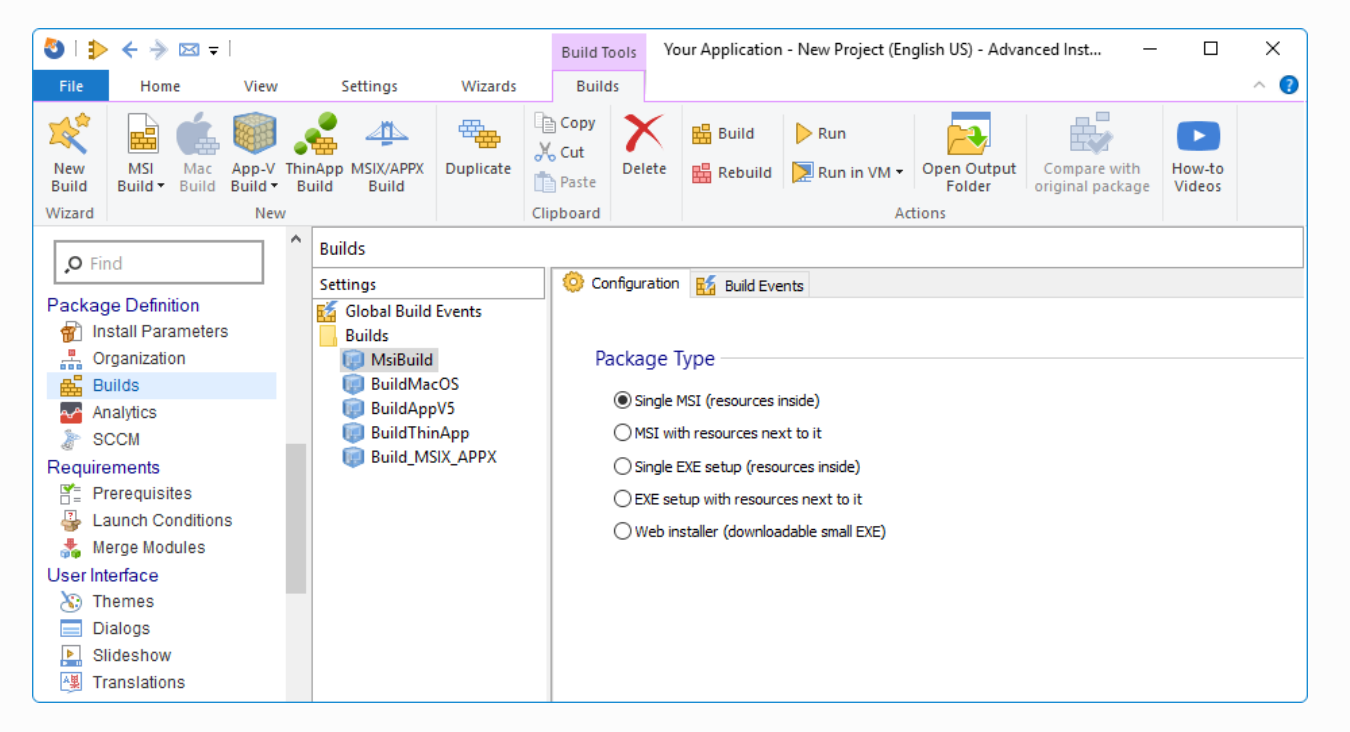描述
Advanced Installer Professional 封裝軟體
功能介紹
Advanced Installer Professional是Windows Installer創作工具。它提供了一個友好且易於使用的圖形用戶界面,用於基於Windows Installer技術創建和維護安裝包(EXE,MSI等)。
功能特色
進階安裝程式功能
• XML格式的項目文件-可以輕鬆地將它們檢入版本控制系統中,並在多個開發人員之間共享。
• 模板項目-根據您當前的項目創建模板,並為將來的項目準備使用。
• 上下文相關的幫助和教程-提供圖解說明,集成的幫助和教程,以使應用程序簡單易用。
• 64位軟件包-創建可在32位處理器或Intel和AMD最新的64位CPU上運行和安裝的軟件包。
• (可選)強制重新引導-即使安裝成功後,也會提示用戶重新引導,從而支持需要該操作的敏感組件。
• 格式化的字段-幾乎在安裝過程中的任何地方都使用變量和參數。它們將在構建或運行時解決。
• 可視格式的編輯-“格式”和“條件”字段的編輯控件提供參考自動完成,突出顯示,錯誤和已解決的值提示。
• 運行並記錄MSI-在打印完整的Windows Installer日誌時啟動MSI程序包。語法突出顯示和日誌摘要。
• Windows 10/8/7 / Vista和UAC安裝-創建可在Windows 10/8/7 / Vista上完美運行的安裝,針對其功能並支持其安全模型。
• Visual Studio集成-使用高級安裝程序Visual Studio擴展可以直接從IDE輕鬆訪問安裝程序。
• 構建緩存-通過緩存和重用未更改的檔案,可以享受更快的開發速度和更快的安裝程序構建時間。
• PowerShell集成-使用PowerShell命令創建和配置項目。
安裝程序分析(需要訂閱)
• 安裝數據-為您的應用程序獲取必要的KPI,並查看如何提高保留率和用戶體驗。
• 用戶數據-通過獲取有關活動用戶,語言首選項,平台規格,卸載原因和更新影響的信息來了解您的受眾。
• 問題檢測-在影響用戶群之前,先檢測諸如阻止程序,錯誤,穩定性和先決條件缺失之類的問題。
應用資源
• 文件和文件夾-安裝和卸載文件,創建和刪除文件夾。可視地定義您的分發樹。
• 創建快捷方式-文件,外部文件,命令,URL的快捷方式。放置在任何地方:桌面,“開始程序”菜單等。
• Windows 10/8對快捷方式的支持-啟用Windows 10/8行為,例如:“固定到任務欄”,“防止自動固定到啟動”,“禁用固定到啟動”和“以管理員身份運行”。
• 註冊表項和條目-安裝和卸載;直接從您的註冊表或REG文件創建或導入它們,並將其直接導入MSI包中。
• 環境變量-安裝時要在現有變量上創建,添加或添加到現有變量的用戶或系統環境變量。
• 字體註冊-將字體註冊到OS中,為非TrueType字體指定註冊名稱。
• 自動註冊文件-對於支持該文件的文件(例如DLL和OCX),可以在安裝時安排自動註冊。
• 將模塊合併到您的安裝中-通過包含和配置所需的合併模塊來創建獨立的MSI軟件包。
• 應用程序磁貼-自定義應用程序磁貼在“開始”菜單和“開始”屏幕中的外觀。
處理版本
• 自動升級較舊的安裝-在安裝較新的產品之前,可以刪除在用戶計算機上找到的較舊版本的產品。
• 防止安裝較新版本的舊軟件包-Advanced Installer不允許用戶安裝較新軟件包的舊軟件包。
• 並排安裝-創建可同時安裝並並排運行的軟件包(針對應用程序的不同版本)。
安裝條件
• 防止在不受支持的操作系統上進行安裝-輕鬆指定受支持的操作系統,從而避免在其他操作系統上進行安裝。
• MSI啟動條件-運行包必須滿足的條件(應用程序,框架,文件,版本等)。
• 智能條件編輯器-快速輕鬆地編輯Windows Installer條件。帶有自動完成功能,屬性值檢測,預定義示例,多級撤消等。