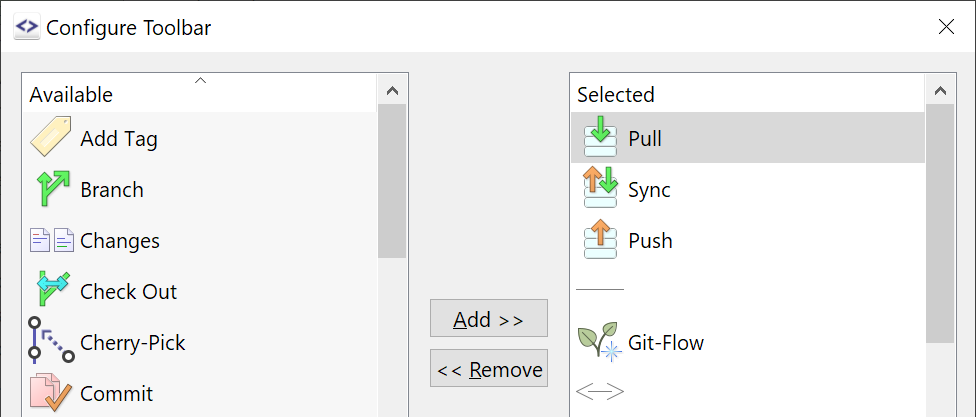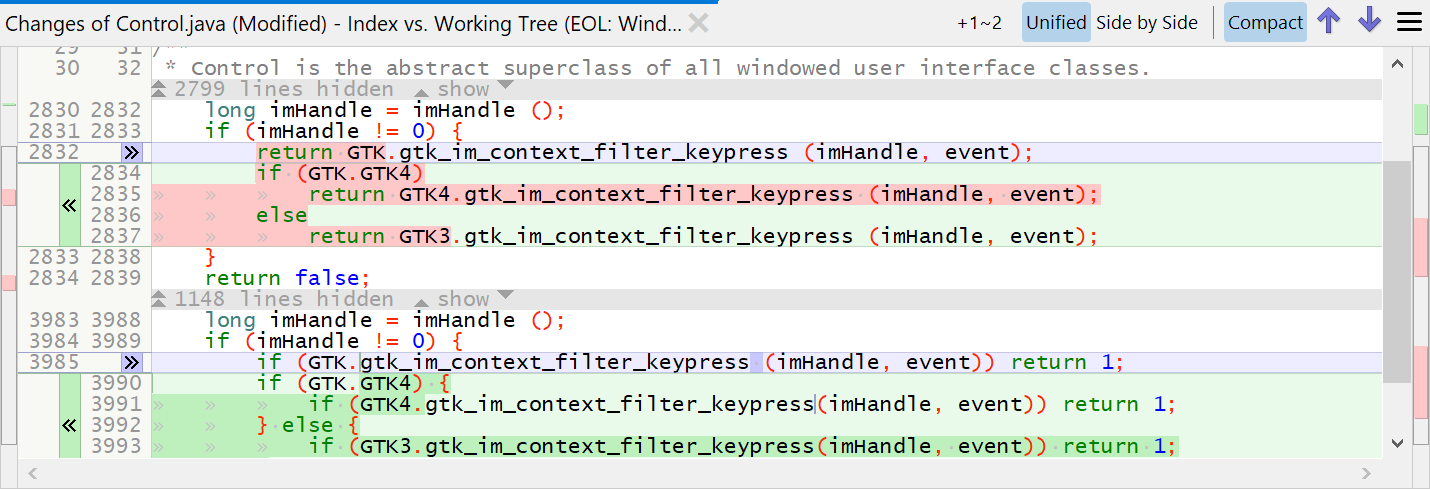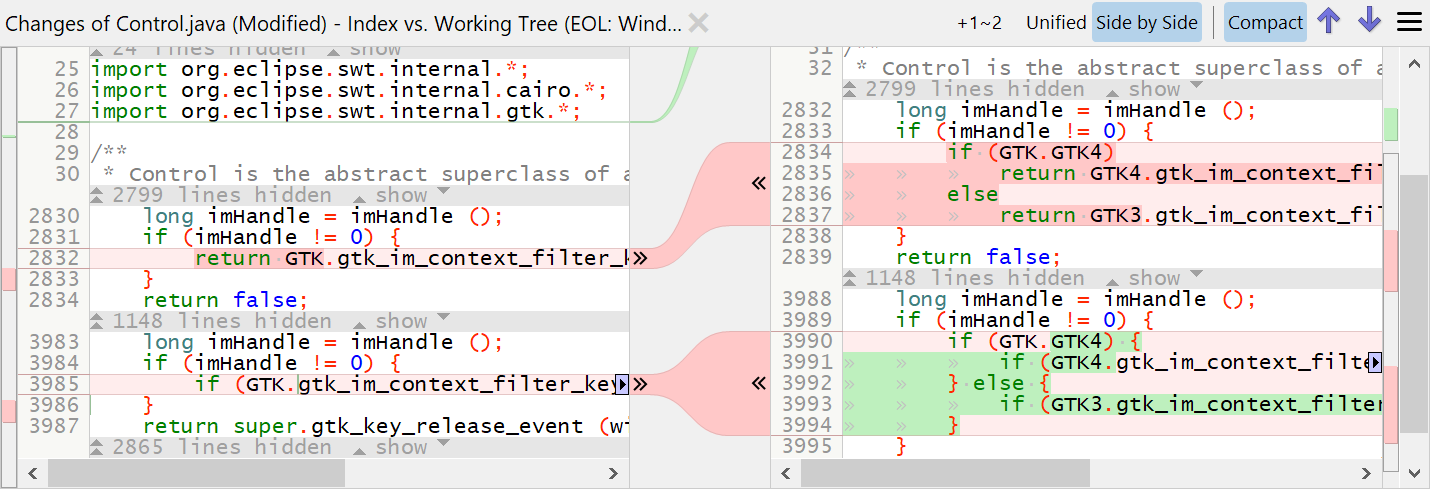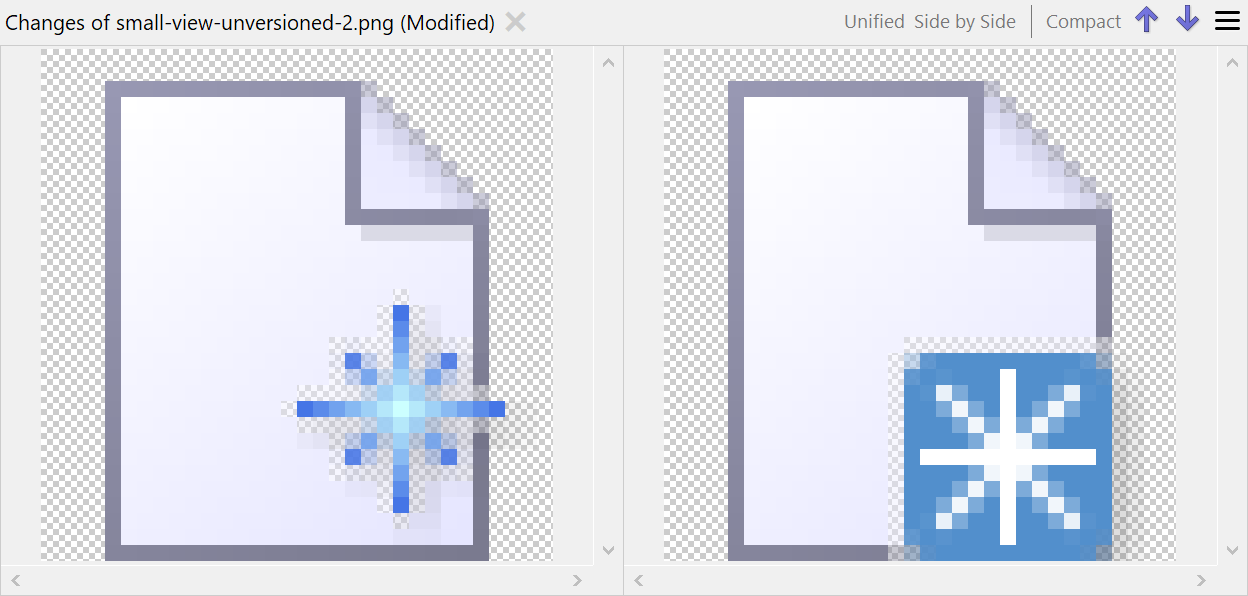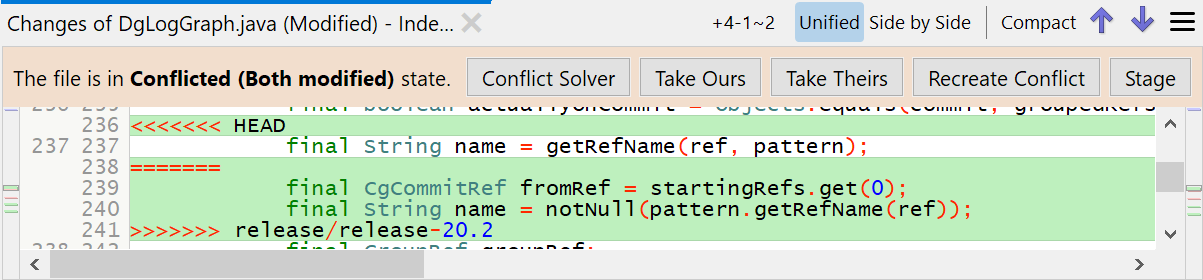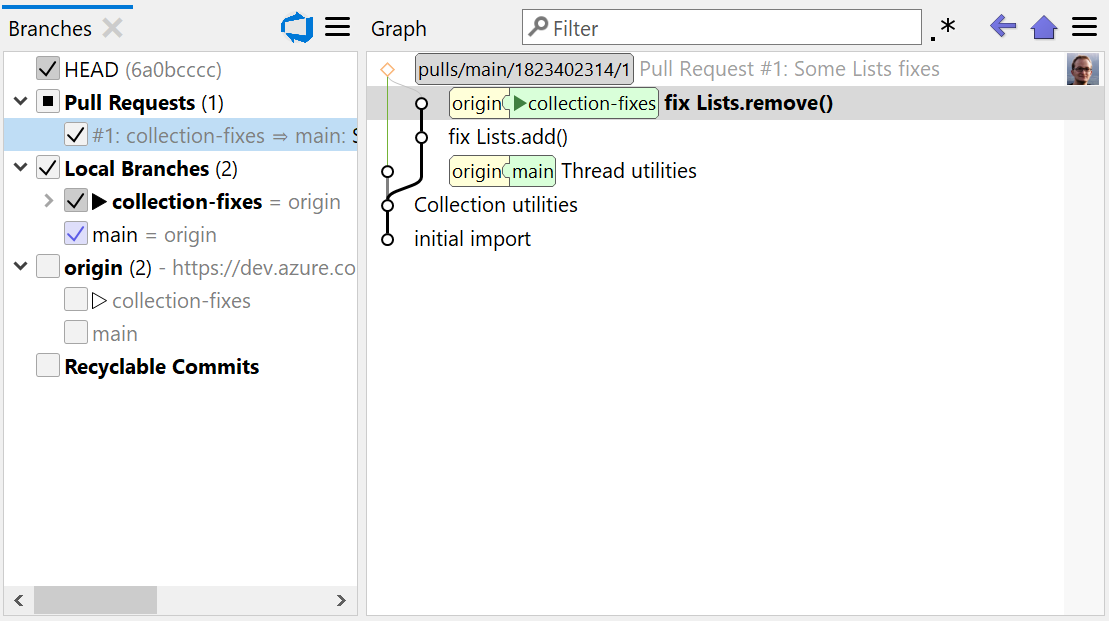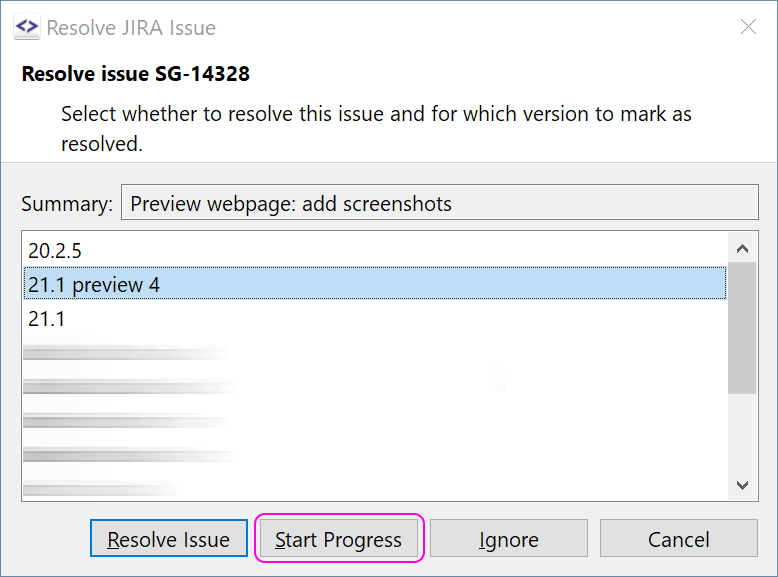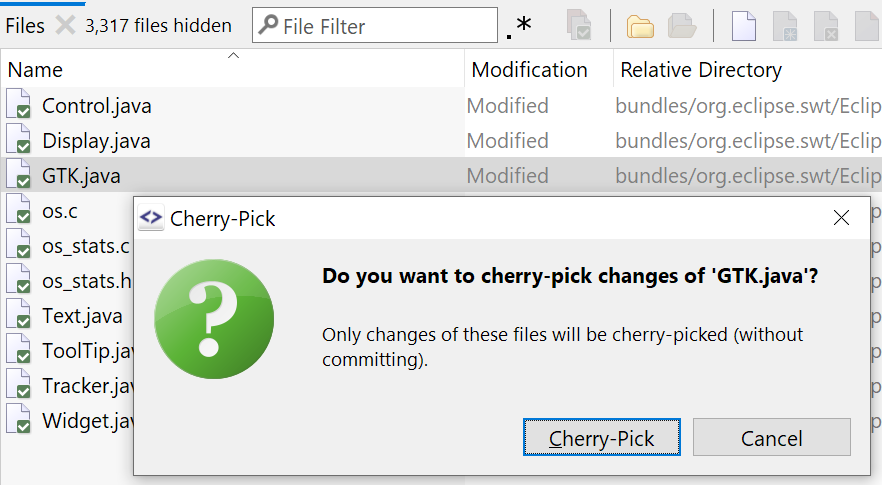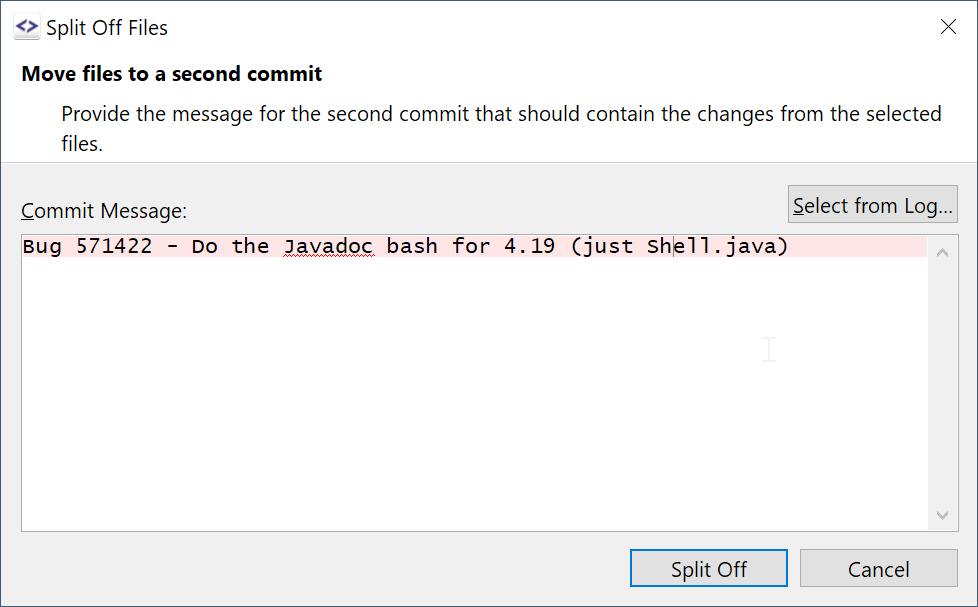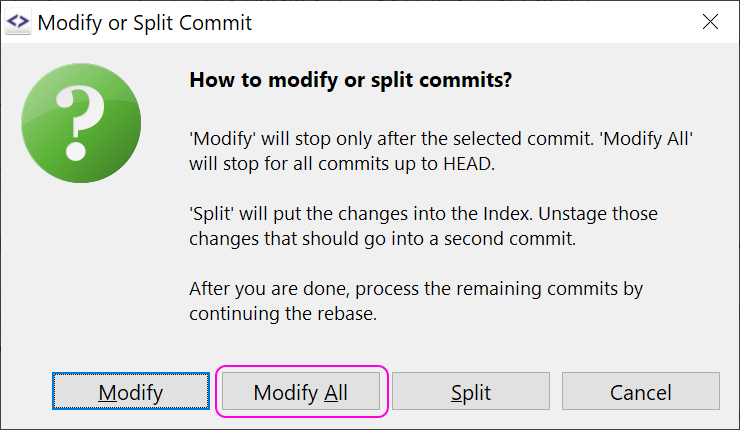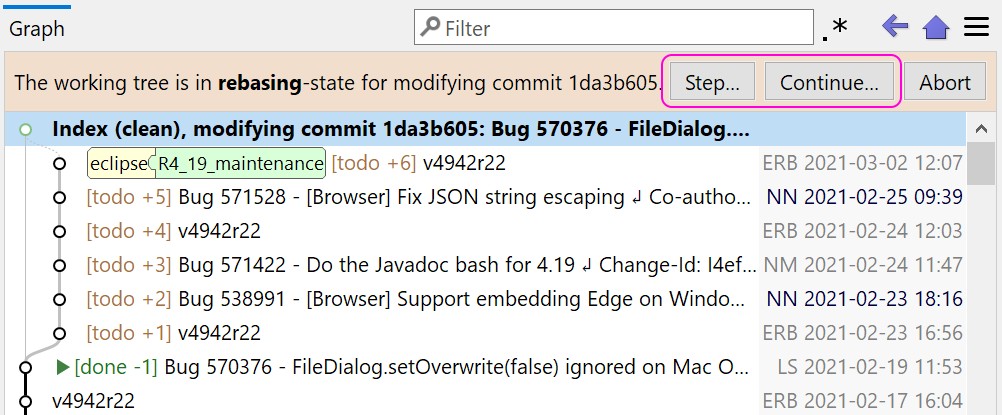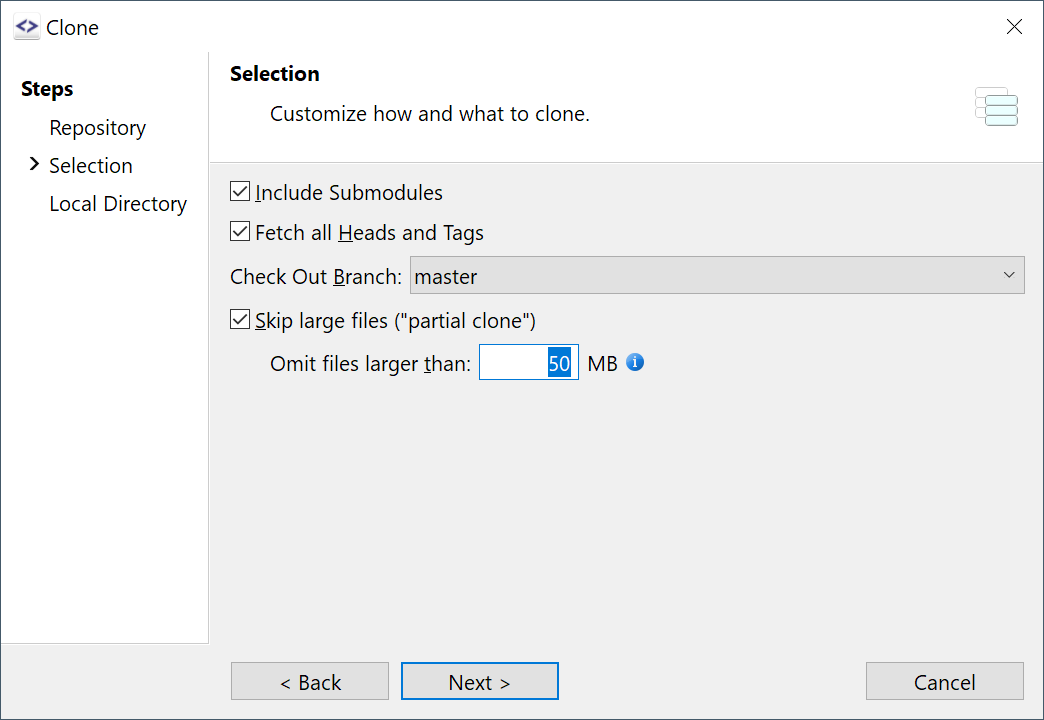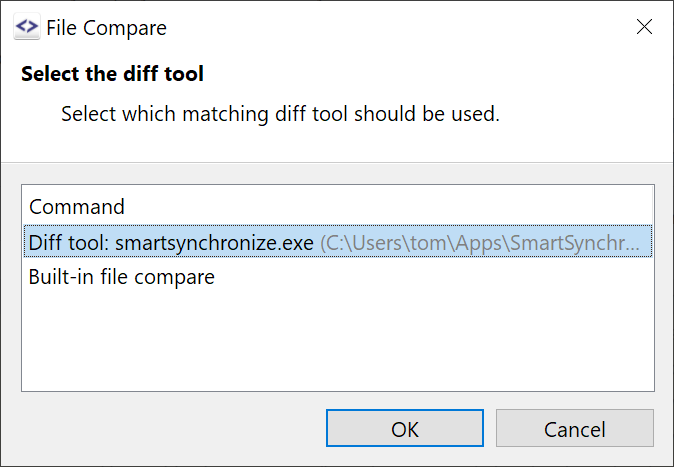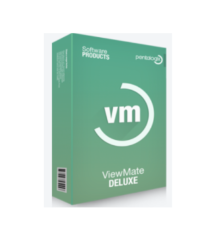描述
SmartGit 版本追蹤控管工具
產品特色
為什麼更喜歡 SmartGit 作為 Git 客戶端?
One for All.
SmartGit 可以幫助 Git 新手,也可以讓有經驗的開發人員更有效率。
SmartGit 在 Windows、macOS 和 Linux 上具有相同的直觀用戶界面:
- 圖形合併和提交歷史
- 拖放提交重新排序、合併或變基
- 快速,即使對於更大的存儲庫
在您喜歡的任意數量的機器和操作系統上使用您的 SmartGit 許可證。
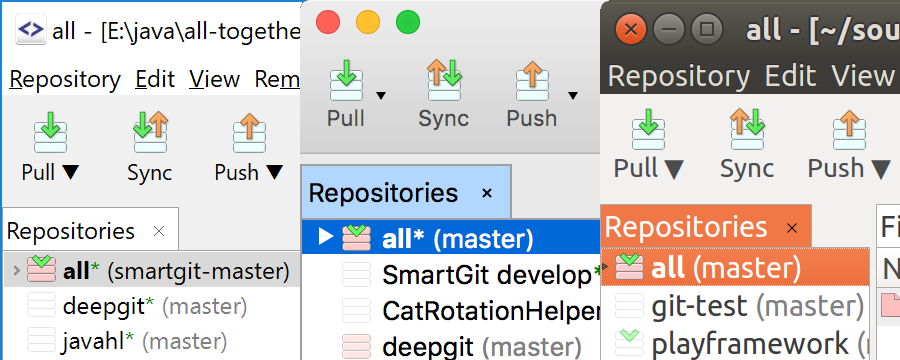
Interacting with popular platforms.
SmartGit 帶有針對 GitHub、Azure DevOps、BitBucket(以及 BitBucket Server)和 GitLab 的特殊集成,用於創建和解決拉取請求和審查評論。
當然,您可以像使用任何其他 Git 客戶端一樣將 SmartGit 用於您自己的 Git 存儲庫或其他託管服務提供商。
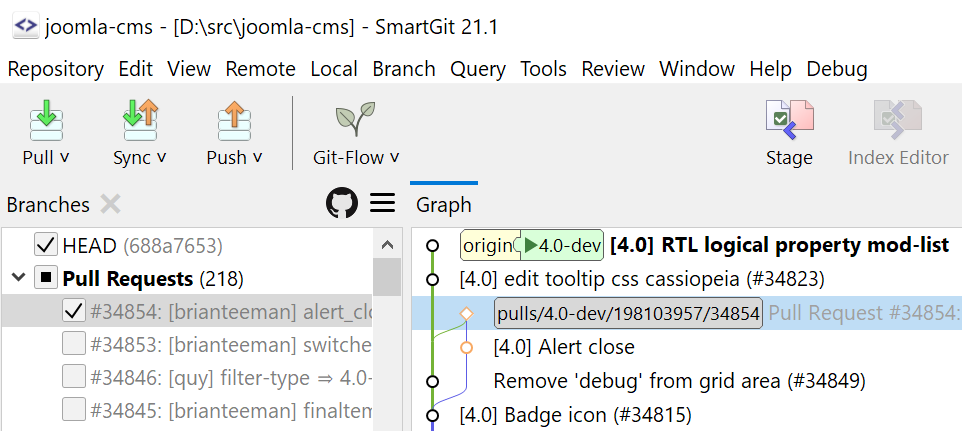
Everything Included.
無需安裝和配置其他工具。SmartGit 包含您需要的一切:
- 直觀的文件比較(沒有簡單的git diff包裝器)
- 強大的文件合併(可自由編輯的“衝突解決器”)
- Git-Flow(高級分支處理)
- 圖形合併和提交歷史
- 捆綁的 Git 客戶端
- SSH 客戶端
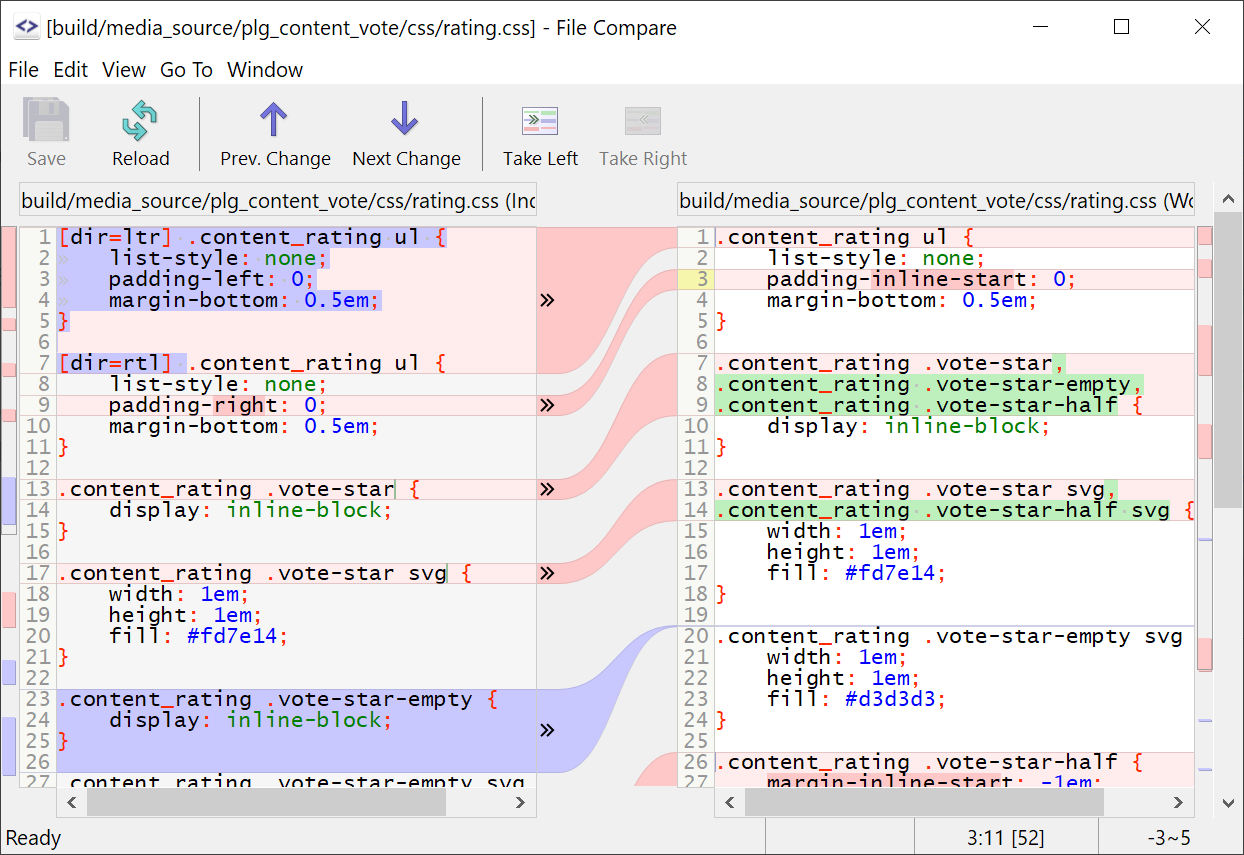
Adopt to Your Needs and Workflows.
一個完美的 Git 客戶端應該支持您的工作流程。您可以通過多種方式自定義 SmartGit:
- 合併、變基的首選項
- 外部工具,
- 外部或內置的比較或衝突解決工具,
- 語法著色,
- 鍵盤快捷鍵,
- 某些視圖的佈局,
- 工具欄,
- 明暗主題