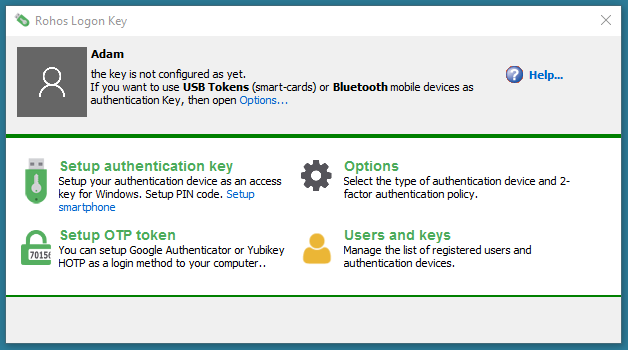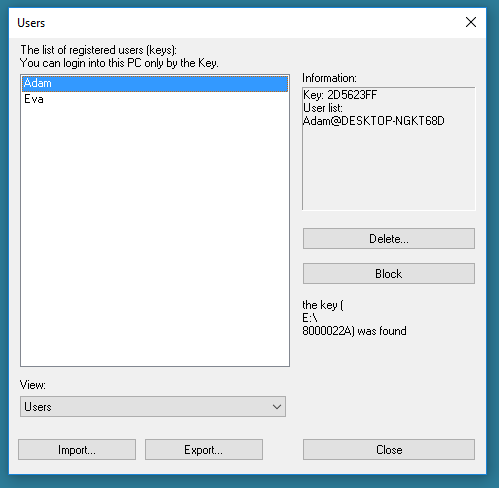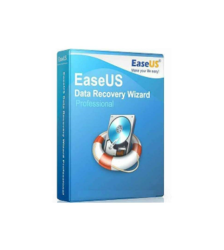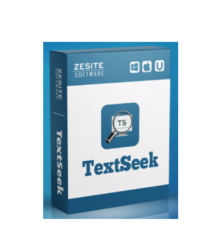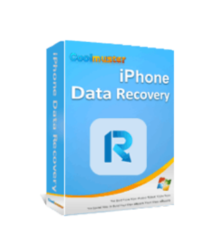描述
Rohos Logon Key 密碼加密工具
功能介紹
Rohos Logon Key 為您提供了一個更安全的替代傳統的使用者名稱和密碼身份驗證方法,讓您能夠使用隨身碟作為您的電腦的硬體存取登入金鑰。這樣,您就可以確保沒有其他人在未經您允許的情況下使用電腦,也可以確保在您離開電腦時沒有人可以查看您的機密檔案。 有著不想讓他人在未經您允許的狀態下使用您的電腦需求的人,Rohos Logon Key 將是您的最佳選擇。
功能特色
- 用硬體安全金鑰替換密碼的不安全登錄:USB裝置,Google Authenticator OTP,FIDO U2F或工業RFID訪問卡
- 或添加雙重身份驗證:您的金鑰+ PIN碼,或密鑰+ Windows密碼
- 使用長而強大的Windows密碼
- 使用電子鑰匙登錄是全自動和快速的
- 只需點擊一下即可授權用戶帳戶控制請求中的提升操作
- 該電腦受密碼保護,但是您無需在每次登錄,解鎖/恢復或授權更改時手動輸入機器
- 使用一個鍵登錄您的帳戶,筆記本電腦和辦公計算機
- 有幾種不同的設備可以登錄到一台PC
- Windows登錄即使在安全模式或遠程桌面中也受到保護