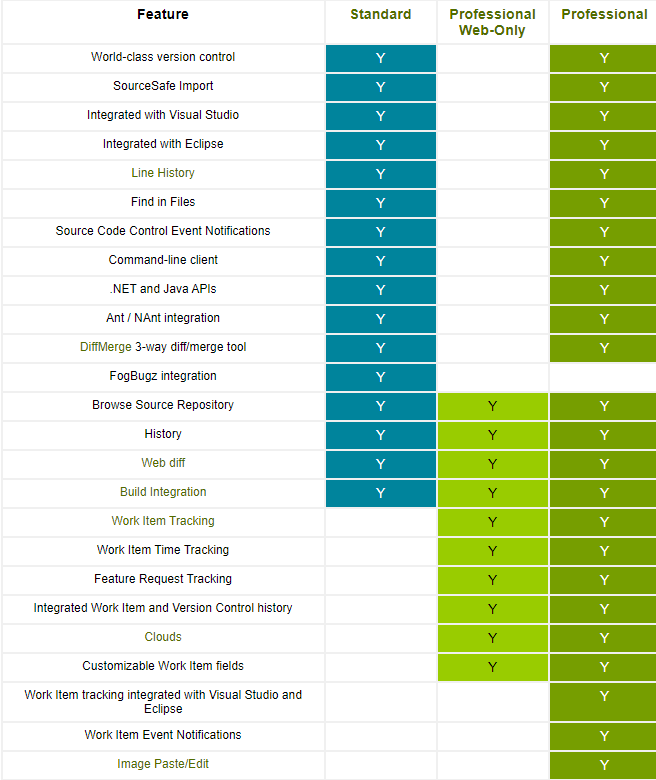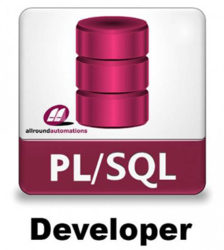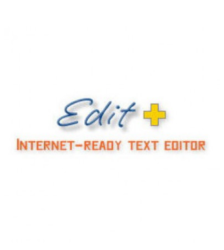描述
SourceGear Vault Pro 源代碼牽制軟體
產品特色
世界級版本控制
SourceGear Vault Pro 是面向專業開發團隊的版本控制和錯誤跟蹤解決方案。Vault Standard 適用於那些只需要版本控制的人。Vault 基於客戶端/服務器架構,使用 Microsoft SQL Server 和 IIS Web 服務等技術來提高性能、可擴展性和安全性。Vault價格實惠,安裝輕鬆,使用直觀,讓您的團隊能夠快速啟動和運行。
可靠、用戶友好的版本控制系統
Vault 旨在通過將原子操作中的源代碼更改提交到 SQL Server 數據庫來確保數據的完整性。客戶端和服務器之間的所有通信都是通過 HTTP 進行的,具有數據壓縮和二進制增量,以提供最佳的遠程訪問。此外,Vault 還支持線路歷史記錄和事件通知等獨家功能。
Visual SourceSafe 的#1 替代品
從一開始,SourceGear Vault 就是為從 Microsoft Visual SourceSafe 遷移的用戶設計和構建的。Vault 實現了 SourceSafe 的幾乎所有功能,包括共享和 Pin,保留了使用 SourceSafe 的團隊所依賴的工作流程,並提供了一個熟悉的用戶界面,消除了任何學習曲線。
完全集成的工作項目跟蹤
對於需要的不僅僅是源代碼控制的用戶,Vault Professional 在功能強大但易於使用的界面中提供了完全集成的工作項跟蹤。源代碼更改和工作項更新作為簽入操作的一部分鏈接在一起,因此您將始終知道哪些更改與哪些項目相關。
工具集集成和跨平台支持
Vault 集成到領先的 IDE 中,包括 Visual Studio 和 Eclipse。使用新的 Vault 跨平台客戶端從 MacOS 和 Linux 訪問 Vault。構建集成支持CruiseControl.NET和 Nant。Vault 還支持與各種流行的第 3 方工具集成,例如 devart 的 dbForge Source Control。Java 命令行客戶端可用於跨平台支持。
Vault 10 中的新功能
最新的 Vault 10 版本包括對 Visual Studio 2022、Visual Studio 2019、SQL Server 2019、Windows 11、Windows Server 2022 和 Windows Server 2019 的支持,以及上傳大文件的能力、File Cloak 和其他幾個功能。
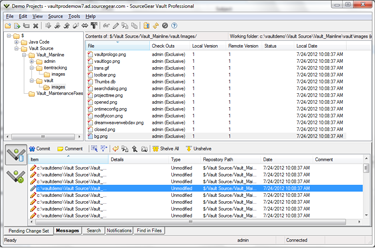
What’s new in Vault 10?
Vault Professional / Standard
- Support for SQL Server 2019
- Support for Visual Studio 2022
- Support for Visual Studio 2017 and Visual Studio 2019
- Support for Windows Server 2019, Windows Server 2022 and Windows 11
- Support for Eclipse 2022-03
- Support for Java 9 and up in the Vault Cross Platform Client
- Support for HTTPS using TLS 1.1/1.2 only configurations
- Server performance enhancements immensely reduces time to Branch, Label and Snapshot a folder
- Upload Large Files – You can now add files greater than 2GB in size
- File Cloak – Users can set the cloak property on files of which they do not want to retrieve with a GET
- Folder Changes Archive – Can set the file’s time stamp date to Modified, Current or Check In
- Command Line Client
- BEGINDATE and ENDDATE options added to GET and GETWILDCARD to filter files using date ranges
- Comment accepted using the CHECKOUT command
- SETFILETIME option accepted in the BRANCH command
- DETECTNEW can discover and create change set items for unmanaged assets within working folders
- UNDOCHANGESETITEM, DELETE, and COMMIT now take working folder paths instead of repository paths
Additional Features and Bug Fixes Include:
-
- Ignore temp files/folders when using Single File Intellisense for C/C++ projects within Visual Studio.
-
- Upgraded Vault Web’s AJAX toolkit.
-
- Corrected problem with Find in Files Index Server for repositories with multiple shared files within the same path
-
- Correctly assign security rights on %WINDIR%\Microsoft.NETFramework64\v4.0.30319\Temporary ASP.NET Files during server stallation.
-
- Fixed issue with expanding network drives, UNC paths, and other attached storage when adding files/folders within the GUI client.
-
- Rename a file/folder with a different case.
-
- Optimized performance within Vault 9 Repository Search when searching on Check Out Status only.
-
- GUI Client Task bar item shows progress of GET and other operations with Windows 7 and above.
-
- Fixed problem when adding multiple file attachments to a work item (Vault Pro).
-
- Associated Change Set comments can be configured to display in-line with work item comments (Vault Pro).
-
- Fixed problem with date/time values for queries of work items within Firefox (Vault Pro).