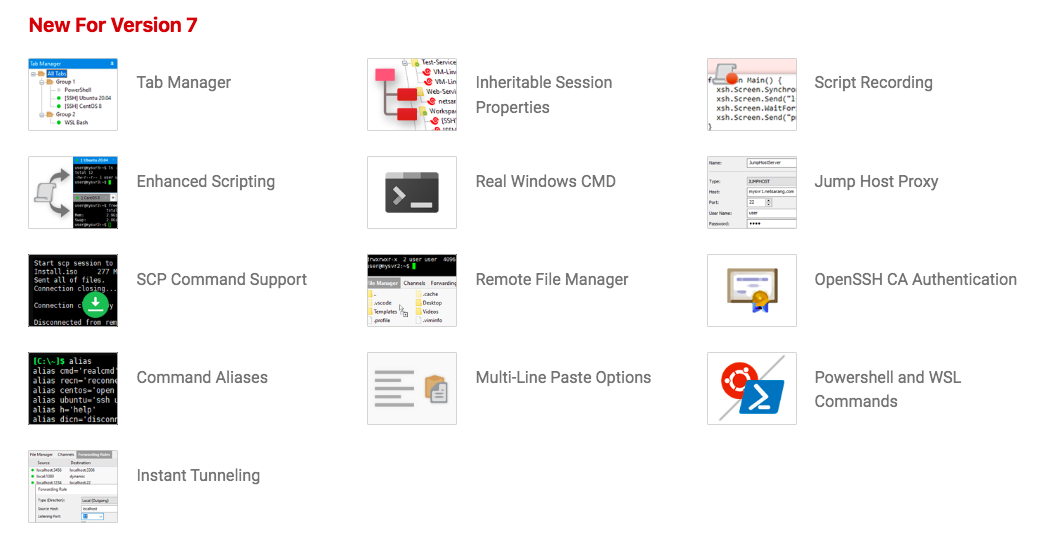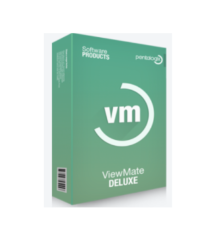描述
Xshell 終端模擬器
產品特色
General
- Supports SSH1, SSH2, SFTP, TELNET, RLOGIN and SERIAL protocols
- Supports Windows Vista/7/8/10, Server 2008/2012/2016
- Supports OpenSSH and ssh.com servers
- Supports having multi tabs in a single window
- Supports displaying multiple tab groups in a single window
- Multi-user setting
- Keep alive option
- SOCKS4/5, HTTP proxy connection
- Custom key mapping
- VB, Jscript, Python scripting
- IPv6 support
- Kerberos(MIT Keberos, Microsoft SSPI) authentication support
- SSH/Telnet Tracking
Session Management
- The Session Manager provides a convenient way to manage and run multiple sessions
- Create and manage session files for both local and remote hosts
- Supports Sessions dialog box, address bar, local prompt, shortcut to session, and links bar to open sessions
- Provides a default session for quick connection
- Simultaneous connection with multiple sessions
- Address bar supports URL commands and allows connection to a remote host with or without a saved session
- Supports automatic login and login scripts
- Supports folder and tree view in the Sessions dialog box
- Batch update sessions
- Import and export sessions
Terminal
- Unicode-based terminal buffer
- VT100, VT220, VT320, XTERM, LINUX, SCOANSI and ANSI terminals
- Fixed terminal size option for standardized output
- Horizontal scroll bar while in fixed terminal size
- Multi-language output encoding (UTF-8)
- Compose Bar for sending strings to multiple sessions
- Compose Pane for sending multiple lines of strings to multiple sessions
- Character string search using regular expressions
- Column unit text selection
- Supports multi-byte character strings at copy & paste
- Designates delimiters of double-click word selection in the terminal window
- Triple click selects one line
- Bold font and ANSI color code
- Xterm terminal mouse
- Xterm 256-color mode
- Linux Meta key emulation
- Prints terminal screen
- Set line spacing and margins in the terminal window
- Search a user specified web browser for selected text
- Various bell options
Security
- RSA/DSA/ECDSA/ED25519 Public key, Password and Keyboard interactive user authentication
- RSA/DSA/ECDSA/ED25519 New Key Wizard and import/export key
- SSH PKCS#11 Support
- User authentication using Xagent (SSH user authentication agent)
- AES128/192/256, 3DES, BLOWFISH, CAST128, ARCFOUR and RIJNDAEL encryption algorithms
- SHA1, SHA1-96, MD5, MD5-96 and RIPEMD160 MAC algorithms
- zlib compression
- Host Keys dialog box
- User Keys dialog box
- Supports using master password to encrypt password
Appearance
- Dockable UI for the main window
- Theme selection feature
- Convenient and powerful user interface
- Supports custom layout
- Color schemes edit/import/export feature
- Change cursor color and blinking
- Easily changeable fonts via the Font button
- Apply separate fonts for ASCII and non ASCII characters
- Designate frequently used character strings as quick commands: Quick Commands Bar, Quick Commands Pane
- Customizable Standard Buttons on toolbar
- Security–lock, session selection, and network up/down traffic information display in the status bar
- Full screen view (Alt+Enter)
- Transparency options
Interoperability
- Interoperable with Xmanager program for X11 forwarding
- Interoperable with Xagent program for agent authentication and forwarding
- Interoperable with Xftp program for file transfers
- Edits scroll buffer in notepad
- Sequentially selects Xshell window via the menu command
Tunneling
- TCP/IP and X11 forwarding
- Dynamic port forwarding using SOCKS4/5
- Tunneling pane for observing and managing active forwarding channels
- Instant tunneling to add/remove or modify tunneling to the current connected session
Local Commands
- Local shell prompt for advanced users
- Local commands, including open, ssh, telnet, rlogin, sftp, and ftp
- Local Windows commands, such as ping, ipconfig, netstat, and nslookup
- Escape to the local prompt during connection
String Transfer and File Management
- Send and receives files via FTP/SFTP
- Send and receives files via X/Y/Z MODEM
- Send ASCII files
- Send Delay for preventing data loss
- Auto save and support for various logging formats during session logging
- Page setting and print preview