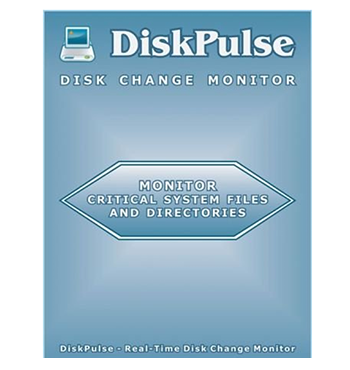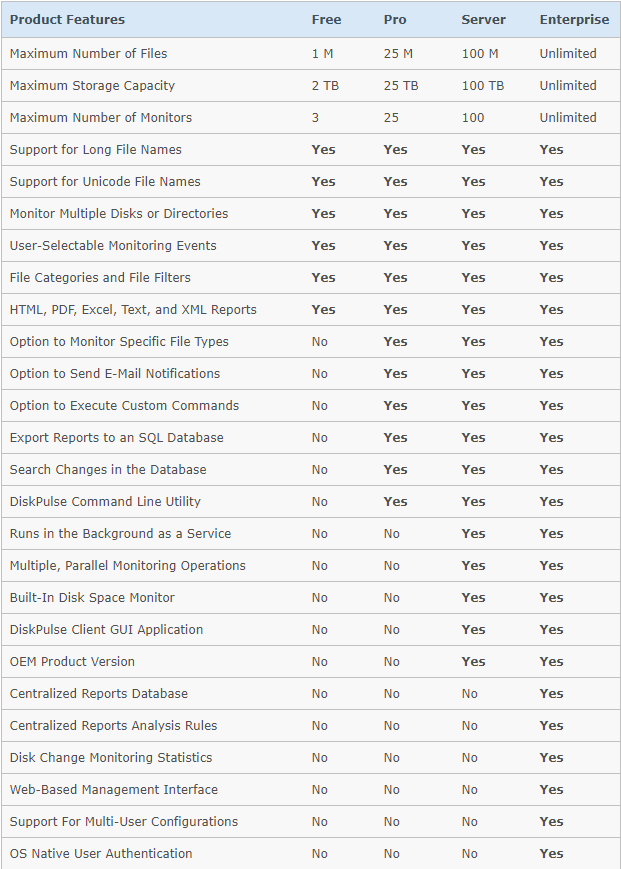描述
DiskPulse Pro
功能介紹
DiskPulse Pro是基於DiskBoss檔案和磁碟管理,其能監測檔案系統、執行先進的存儲利用率分析,檢測重複檔案,分類並組織磁碟和NAS存儲設備裡的檔案。它還向使用者提供不同的產品版本,範圍從易於使用的桌電版應用程式,到在後台運行做為服務,並提供客戶端GUI應用程式,讓使用者能夠掌握磁碟變化的監控程序,並審查到網路上任何使用常規瀏覽器的電腦的變化,並提供企業使用者DiskPulse 資料庫伺服器,這能夠接收來自多個生產伺服器的磁碟變化監測報告。
功能特色
硬碟更改監督器
DiskPulse is a powerful real-time disk change monitoring solution allowing one to monitor changes in one or more disks and directories, send E-Mail notifications, save various types of reports, generate statistical pie charts, export detected changes to an SQL database, send error messages to the system event log and execute custom commands when a user-specified number of changes detected.
硬碟監督器操作
Every time the specified number of file system changes will be detected, DiskPulse will perform the specified operations. In order to allow a custom command to access the latest list of file system changes, add an automatic report generation action and specify a pre-defined report file name, which will be used by the subsequent command action to access the change list
分類與過濾器
When monitoring one or more disks or directories, DiskPulse automatically categorizes all detected file system changes and constantly updates the list of file categories, which is located just under the change list in the main GUI application.
導出至資料庫
In order to be able to export file system changes to an SQL database, the user need to configure the ODBC database interface on the main options dialog.
命令行常用程序
DiskPulse Ultimate includes a command line utility allowing one to monitor disks or directories from an OS shell window. The DiskPulse command line utility provides power users and system administrators with the ability to integrate disk monitoring capabilities into batch files and shell scripts.
DiskPulse 伺服器
DiskPulse Server runs in the background as a service and allows one to perform multiple, parallel disk change monitoring operations, send E-Mail notifications, save various types of reports, export detected changes to a centralized SQL database, send error messages to the system event log and/or execute custom user commands when a user-specified number of changes detected.