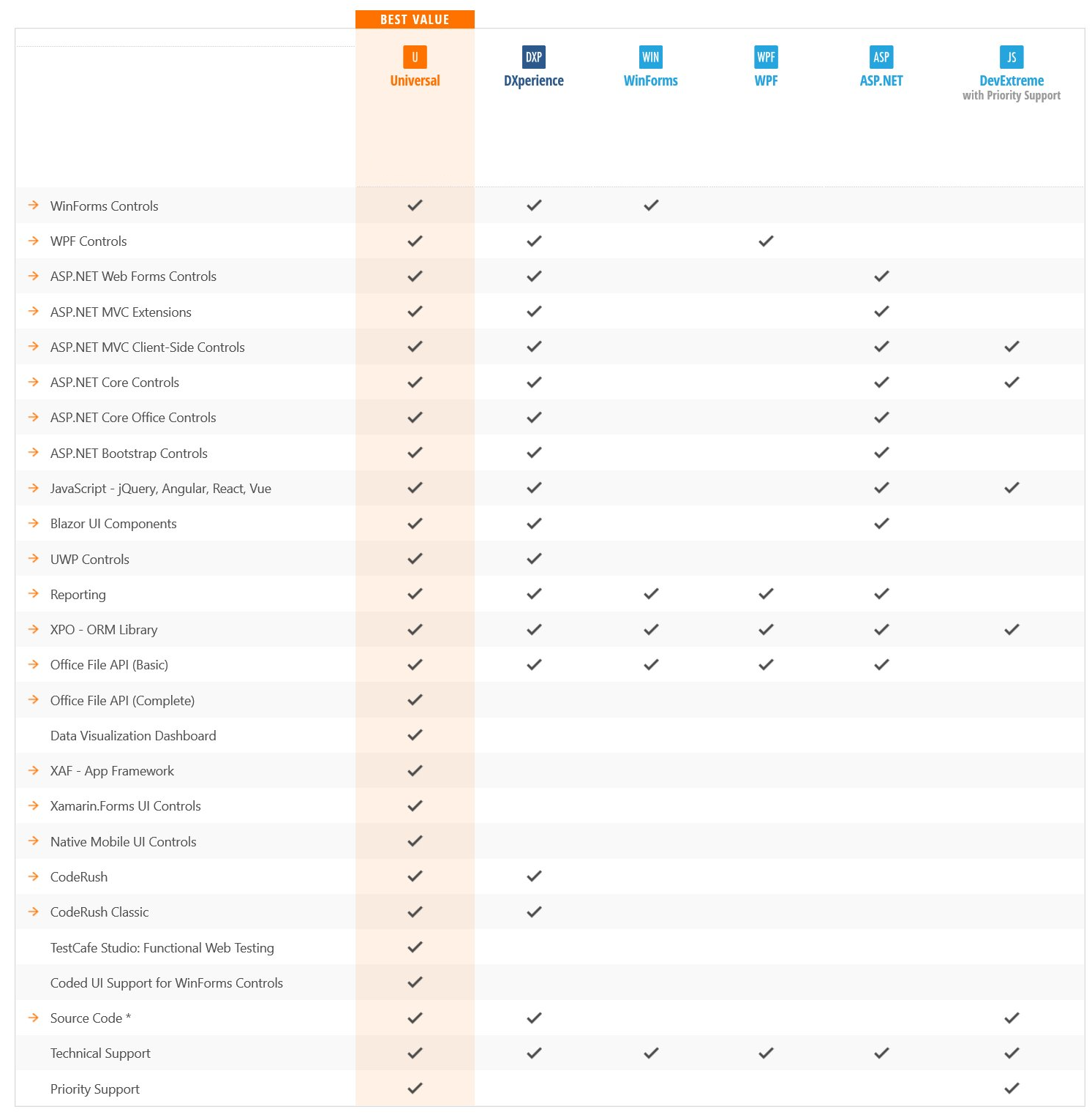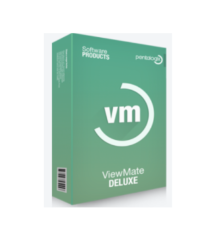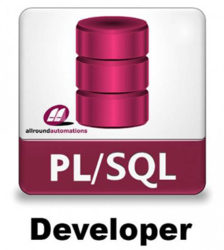DevExpress Dxperience
DevExpress Dxperience
功能介紹
DXperience Subscription 包括完整的DevExpress .NET 控件和資料庫,以適用於所有主要的微軟平台,包括:WinForms、ASP.NET、WPF、Silverlight 和Windows 8。此套包還包括CodeRush 套件 – 專為提昇Visual Studio生產力設計的解決方案。
功能特色
Developer Express DXperience DXv2 的按需付費 提供了4個版本:
- DXperience DXv2 通用版
- DXperience DXv2 企業版
- DXperience DXv2 WinForms
- DXperience DXv2 ASP.NET
DXperience DXv2 通用版 包含所有為Visual Studio 和.NET Framework設計的Developer Express產品。 通過此按需付費服務,您可以得到Developer Express開發的所有關鍵技術,包括IDE 生產率工具、商業應用程式框架和 Windows Formsd、 ASP.NET 和 ActiveX構件。 除了各種工具外,您還可得到Windows Forms和ASP.NET構件的完整的源代碼。 通過通用按需付費服務,您還能得到優先的技術支持,這意味著,您的技術支持請求一直會排在前面。 還包含eXpressApp Framework – eXpressApp Framework是一個可快速簡便地創建商業應用程式的工具。 其高度模組化的架構適合於獨立於平臺的,針對字段的擴展功能。 典型應用的例子包括商業/銷售/CRM系統、專案、文檔、人力資源和陪需類的管理等。 目前支持的目標平臺為Windows Forms和ASP.NET 2,其開放的架構允許對這兩種平臺進行擴展,以及加入全新的目標。
DXperience DXv2 企業版 包含所有為Visual Studio 和.NET Framework設計的Developer Express產品。 通過此按需付費服務,您可以得到Developer Express開發的所有關鍵技術,包括IDE 生產率工具、商業應用程式框架和 Windows Formsd、 ASP.NET 和 ActiveX構件。 除了各種工具外,您還可得到Windows Forms和ASP.NET構件的完整的源代碼。 通過企業級按需付費服務,您還能得到優先的技術支持,這意味著,您的技術支持請求一直會排在前面。
DXperience DXv2 WinForms 包含所有Developer Express.NET Windows Forms構件。 此按需付費服務不包括源代碼和優先支持。
DXperience DXv2 ASP.NET 包含所有用Developer Express設計的ASP.NET構件。 此按需付費服務不包括源代碼和優先支持。
為Windows Forms和 ASP.NET兩種平臺設計的構件
(包含所有DXperience DXv2 的按需付費服務、 通用、企業、WinForms、 ASP.NET)
XtraReports 套裝軟體
一種具備極易使用的報告設計器功能的報告功能—XtraReports 套裝軟體可完全在微軟的Visual Studio IDE中集成,因而您可以和定制Windows Forms一樣對您的報告進行定制。 您只需在設計器內或通過代碼創建一個XtraReport子類。
其他功能包括: 打的導出集,包括XLS、HTML和PDF;將報告在ASP.NET應用程式內集成的功能;幾個可對報告的架構處理進行簡化的嚮導;多種內建的本機控件,包括rich text 框、條碼、zip代碼和圖表、列印第三方Windows Forms 控件的功能;對master-detail和子報告的支持;全功能最終用戶設計器;多列報告等。
XtraCharts 套裝軟體
一種針對Windows Forms和Web的 2D/3D圖表解決方案。 無論平臺或圖表樣式如何,您都可以對數據表示的各個因素進行自由的定制—從軸和圖形背景到圖例和標題。 XtraCharts 套裝軟體可為所有的圖表樣式提供多重的內建配色方案,以及為3D圖表提供帶完全的平滑支持的自然照明。 您只要提供數據,即可自動獲得完美的可視化效果。
Windows Forms 構件
(包含DXperience DXv2 通用版、企業版和DXperience DXv2 WinForms 按需付費服務)
XtraGrid 套裝軟體
一個帶4種數據佈局選項的網格控件,從簡單的表格到分帶多行的排佈局和卡片視圖。 XtraGrid 提供真正的master-detail 支持,對於不影響其他功能的嵌入等級沒有限制,直觀的表單定制化,無需任何設計器對話框,豐富的最終用戶體驗、可以以多種格式導出和列印等。
XtraBars 套裝軟體
該套裝軟體為你提供全範圍的導航和windows佈局的管理工具。 通過XtraBars, 您可以創建Ribbons、傳統的工具條-菜單系統, 對接窗口、帶標籤的MDI介面和上下文菜單。 您可以選擇10多種可用於Ribbon、工具條和菜單中的專案樣式—從按鈕到選擇按鈕以及從XtraEditors庫到自動構建的MDI子列表和工具條列表等集成編輯器。
XtraScheduler 套裝軟體
XtraScheduler 套裝軟體允許您只通過幾次滑鼠點擊,在您的應用程式中加入Microsoft Office Calendar中所出現的用戶介面。 您需要的所有功能都是現成的。 您可以獲得多重數據視圖—從一天到幾個星期;您可以獲得內建的迴圈和提醒功能,而最重要的是,您可以獲得全套內建的最終用戶菜單和對話框。
XtraPivotGrid 套裝軟體
XtraPivotGrid 套裝軟體是針對Windows Forms應用程式的數據分析、數據挖掘和可視化報告解決方案。 其設計是為了在螢幕顯示的表單和列印的報告之間提供一種聯繫。 有了這種軟體,您的用戶可通過便於理解的Windows 命令將行數據按任何他們所需要的方式分解並立即生成需要的輸出並傳送到印表機。 通過在您的應用程式中加入幾乎沒有盡頭的報告佇列—無論是螢幕顯示格式還是列印格式—而不會出現麻煩或堵塞。
XtraLayoutControl
XtraLayoutControl 代表了Windows GUI設計和管理的一種新方式-有了這種構件,您可以創建具備全面的運行階段定制化功能,並可以輕鬆地向最終用戶提供一種對您的應用程式的佈局和外觀的完全控制方式。
XtraTreeList 套裝軟體
一種混合的數型視圖和網格空間,具備綁定和非綁定兩種數據存取選項。 創建newsreader的最優選擇-與檔夾或註冊流覽器等其他分層數據閱讀器一樣。
XtraVerticalGrid 套裝軟體
90度旋轉的網格,其中記錄從右向左依次排列。 該控件可選擇三種數據佈局—單一記錄(與微軟的Visual Studio 屬性窗口類似),分帶佈局(一條記錄在多個列中顯示)及多記錄佈局(與反向網格控件一樣)。 垂直網格支持樹-與數據表示結構一樣,將列分為可折疊的類別、複雜單元格佈局、自動行拖放等。
XtraNavBar
導航控件允許您創建側條、導航條和Office 2003導航面板—提供20多種視圖,還包括XP風格及定制的皮膚視圖。 您只需設置一次空間結構,無需重複一步,即可更改繪製風格和佈局。 在其組內,控件可用四種內建佈局之一或任何Windows Forms 控件排列的兩種鏈接。 其他主要功能包括: 表單的實際階段定制化,無需設計器對話框,支持自動鏈接拖放、全面的外觀定制化,甚至包括分組和鏈接的主控描繪(owner-drawn)線索。
XtraEditors 的庫
此庫由20多個編輯器組成,既可單獨使用也可嵌入XtraGrid、 XtraTreeList、XtraVerticalGrid控件和命令條及用XtraBars的庫生成的命令條和菜單。 此外,XtraEditors 的庫可提供多種空間,如標籤、按鈕、列表框、分割程式等,以便您能創建外觀上一致的應用程式。 所包含的樣式控制器和編輯器庫構件,消除了重複創建相同樣式或編輯器的需要。
XtraPrinting 庫
數據渲染和可視化系統允許您從頭開始構建任何列印頁面或列印Windows Forms控件,如XtraGrid、 XtraTreeList、 XtraPivotGrid、 XtraCharts、DataGrid、ListView、 TreeView等。 此庫還可以在XtraReports 套裝軟體中集成,以提供列印功能。
XtraSpellChecker
XtraSpellChecker 可為您提供一種在您的下一個Windwos應用程式中加入微軟Office風格的拼寫檢查功能的直接方式,並可為您提供內建的推薦表單,可對微軟Word和Outlook中所出現的相應表單進行複製。
ASP.NET 構件
(包含DXperience DXv2 通用版、企業版和DXperience DXv2 ASP.NET 按需付費服務)
ASPxGridView 和編輯器庫
這是一個強大的,基於ASP.NET的網格和數據編輯器。擁有18個構件的ASPxGridView 和編輯器庫可以為您生成強大的,用戶友好的web程式。
ASPxPivotGrid 套裝軟體
這是一個基於ASP.NET2的多維分析構件庫。ASPxPivotGrid 可為您生成完全可配置的可視化報告解決方案,以便您的最終用戶對其數據進行挖掘和分析。 ASPxPivotGrid 既是動態的也是完全可配置的,一定會帶來生產率的改進,並且可極大改善以數據為中心的應用程式的效率。
ASPxNavBar 套裝軟體
完全支持AJAX的Web導航條,多種鏈接佈局選擇和全面外觀定制化功能。
ASPxMenu 套裝軟體
為您的網頁提供的極端輕量化, 可定制和易用的主菜單和上下文菜單控件。
ASPxPopupControl
這是一種可讓您方便地在網頁中加入彈出窗口和先進的提示功能的控件套。 它為您提供與Windows 的配置定制化相關的多種選項,甚至包括可根據最終用戶的操作自動彈出和關閉窗口的功能。 您還可在客戶端對您的彈出窗口進行全面的菜單控制。
ASPxTabControl 套裝軟體
支持AJAX的標籤或頁面控件允許您為您的網頁創建令人驚奇的導航功能。
ASPxSiteMapControl 套裝軟體
這是一個便於配置的現場圖控件,具有大量的外觀定制化選項,自動內容生成功能和內建的設計階段現場圖編輯器。
Visual Studio 生產率工具
(只包含在DXperience DXv2 通用版和企業版中)
CodeRush
CodeRush 是一個Visual Studio .NET 插件,可通過一種集成的IDE技術套裝軟體來提高程式員和團隊的生產率,從而強化程式員的體驗。
Refactor! Pro for Visual Studio .NET
Refactor! 是Visual Studio的重構工具套。 它可以以一種高度優化的用戶體驗與一個獨立於語言的代碼塑造引擎合併。 Refactor!的設計視為了幫助所有的編程人員並為其代碼加入所需的速度和效率,以滿足其業務需求。
商業應用程式框架
(只包含在DXperience DXv2 通用版和企業版中)
eXpress 的持久性對象
XPO代表了真實的對象世界和關係型書籍庫之間的聯繫。 這使得程式員可以自由創建業務對象,而無需為了將其向各資料庫表映射而處理繁雜的任務。
AcitveX 構件
(只包含在DXperience DXv2 通用版和企業版中)
XpressQuantumGrid
一種先進的,具備豐富的ActiveX 網格功能。 具備320多個屬性和80種選項。
XpressQuantumTreeList
一種混合的樹-列表-網格ActiveX庫,具備一個很大的特性集,可幫助您在不寫一行代碼的情況下創建應用程式。
XpressEditors 的庫
XpressEditors 庫是15種編輯控件的集合,其設計是為了幫助您在不引起麻煩或堵塞的情況下創建介面。 無論您先設計的介面的樣式如何,XpressEditors 的庫均可幫助您更容易地實現。
XpressInspector
XpressInspector 套裝軟體(數據識別和非數據識別)是一個垂直網格,允許您創建美觀的數據編輯表單,而無需通過其13個內建的編輯器。
XpressSideBar
一種先進的Outlook風格的導航條,具有數十種先進的功能,可幫助您創建美觀的介面。
XpressPrinting 系統
通過一個簡單的數據演示系統渲染和列印XpressQuantumGrid 和 TreeList,以及其他的ActiveX控件。
(只包含在DXperience DXv2 通用版中)
eXpressApp 框架 – eXpressApp Framework 是一個可快速方便地創建商業應用程式的工具。 其高度模組化的架構適合於獨立於平臺的,針對字段的擴展功能。 典型應用的例子包括商業/銷售/CRM系統、專案、文檔、人力資源和陪需類的管理等。 目前支持的目標平臺為Windows Forms和ASP.NET 2,其開放的架構允許對這兩種平臺進行擴展,以及加入全新的目標。
DXperience Subscription 包括完整的DevExpress .NET 控件和資料庫,以適用於所有主要的微軟平台,包括:WinForms、ASP.NET、WPF、Silverlight 和Windows 8。此套包還包括CodeRush 套件 – 專為提昇Visual Studio生產力設計的解決方案。
系統需求
Framework
DevExpress ASP.NET MVC Extensions support the following ASP.NET MVC and .NET Framework versions.
ASP.NET MVC Framework
| DevExpress Version |
ASP.NET MVC 3 |
ASP.NET MVC 4 |
ASP.NET MVC 5 |
| v18.2-v23.2 (current) |
 |
 |
 |
| v12.2.14-v18.1 |
 |
 |
 |
| v12.1.4-v12.2.13 |
 |
 |
 |
| v10.2.5-v12.1.3 |
 |
 |
 |
| v10.2.1-v10.2.4 |
 |
 |
 |
ASP.NET .NET Framework
| DevExpress Version |
.NET 4.0 |
.NET 4.5 |
.NET 4.5.2 |
.NET 4.6 |
.NET 4.7 |
.NET 4.8 |
| v22.2 (current) |
 |
 |
 |
 |
 |
 |
| All Versions |
|
|
|
|
|
|
| v18.2-v22.2 |
 |
 |
 |
 |
 |
 |
| v16.2-v18.1 |
 |
 |
 |
 |
 |
 |
| v14.2-v16.1 |
 |
 |
 |
 |
 |
 |
| v13.1-v14.1 |
 |
 |
 |
 |
 |
 |
| v12.1-v12.2 |
 |
 |
 |
 |
 |
 |
| v11.2 |
 |
 |
 |
 |
 |
 |
| v10.1-v11.1 |
 |
 |
 |
 |
 |
 |
If you require a previous version of a DevExpress product, log in to the Download Manager page on the DevExpress website.
jQuery
DevExpress ASP.NET MVC extensions support jQuery version 3.x.
NOTE
Microsoft .NET Framework 4 and MVC 3 must be installed to run DevExpress MVC demos. If you use MVC 4, you will need to modify the DevExpress MVC demo project slightly, as described in the following article: Upgrading an ASP.NET MVC 3 Project to ASP.NET MVC 4.
IDE
Use one of the following IDEs to develop MVC applications with DevExpress ASP.NET MVC Etensions.
| DevExpress Version |
Visual Studio 2005 |
Visual Studio 2008 |
Visual Studio 2010 |
Visual Studio 2012 |
Visual Studio 2013 |
Visual Studio 2015 |
Visual Studio 2017 |
Visual Studio 2019 |
Visual Studio 2022 |
| v22.2-v23.2 (current) |
 |
 |
 |
 |
 |
 |
 |
 |
 |
| v21.2-v22.1 |
 |
 |
 |
 |
 |
 |
 |
 |
 |
| v18.2.7-v21.1 |
 |
 |
 |
 |
 |
 |
 |
 |
 |
| v18.2.1-v18.2.6 |
 |
 |
 |
 |
 |
 |
 |
 |
 |
| v18.1.11+ |
 |
 |
 |
 |
 |
 |
 |
 |
 |
| v16.1.11-v18.1.10 |
 |
 |
 |
 |
 |
 |
 |
 |
 |
| v14.2-v16.1.10 |
 |
 |
 |
 |
 |
 |
 |
 |
 |
| v12.2.15-v14.1 |
 |
 |
 |
 |
 |
 |
 |
 |
 |
| v12.1-v12.2.14 |
 |
 |
 |
 |
 |
 |
 |
 |
 |
| v11.2 |
 |
 |
 |
 |
 |
 |
 |
 |
 |
| v10.1-v11.1 |
 |
 |
 |
 |
 |
 |
 |
 |
 |
#SQL Server
To run DevExpress ASP.NET MVC Extensions demos locally, one of the following versions of Microsoft SQL must be installed.
- Microsoft SQL Server 2005 Express Edition (SP3)
- Microsoft SQL Server 2008 Express Edition (SP1)
- Microsoft SQL Server 2012 Express
- Microsoft SQL Server 2012 Express LocalDB
- Microsoft SQL Server 2014
- Microsoft SQL Server 2016
Microsoft SQL Server is required because DevExpress demos use locally deployed .mdf files as data sources.
NOTE
If you are using a custom named instance of Microsoft SQL Server Express, you will need to browse the web.config files in the demos for connectionString parameter entries, and replace any occurrence of the default instance name (“SQLEXPRESS”) with your custom instance name.
For most popular database engines, the DevExpress .NET Demo Center automatically recognizes available database engines on the machine. When launching a particular demo that requires SQL Server from the Demo Center, it automatically locates available DBMS instances in the following order:
- .SQLEXPRESS
- (localdb)vX
- (local)
When opening demo projects directly in Visual Studio, it is possible to adjust connection strings based on the development environment. Refer to the KA18667 – How to configure SQL Server for demo databases article to learn more.
See also: SQL Server 2012 Express LocalDB
Web Server
When deploying to IIS, change the default application pool to .NET 4. Refer to the following article to learn more: ASP.NET Web Deployment using Visual Studio: Deploying to Test.
See the following topic for a list of assemblies required by web projects that use DevExpress ASP.NET MVC Extensions functionality: Redistributable Assemblies.
-
Starting with version 18.2, DevExpress source code targets C# 6.0. You can still use our pre-compiled assemblies in Visual Studio 2012 and 2013. However, it is not possible to recompile DevExpress source code in these Visual Studio versions.