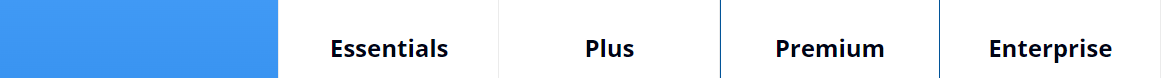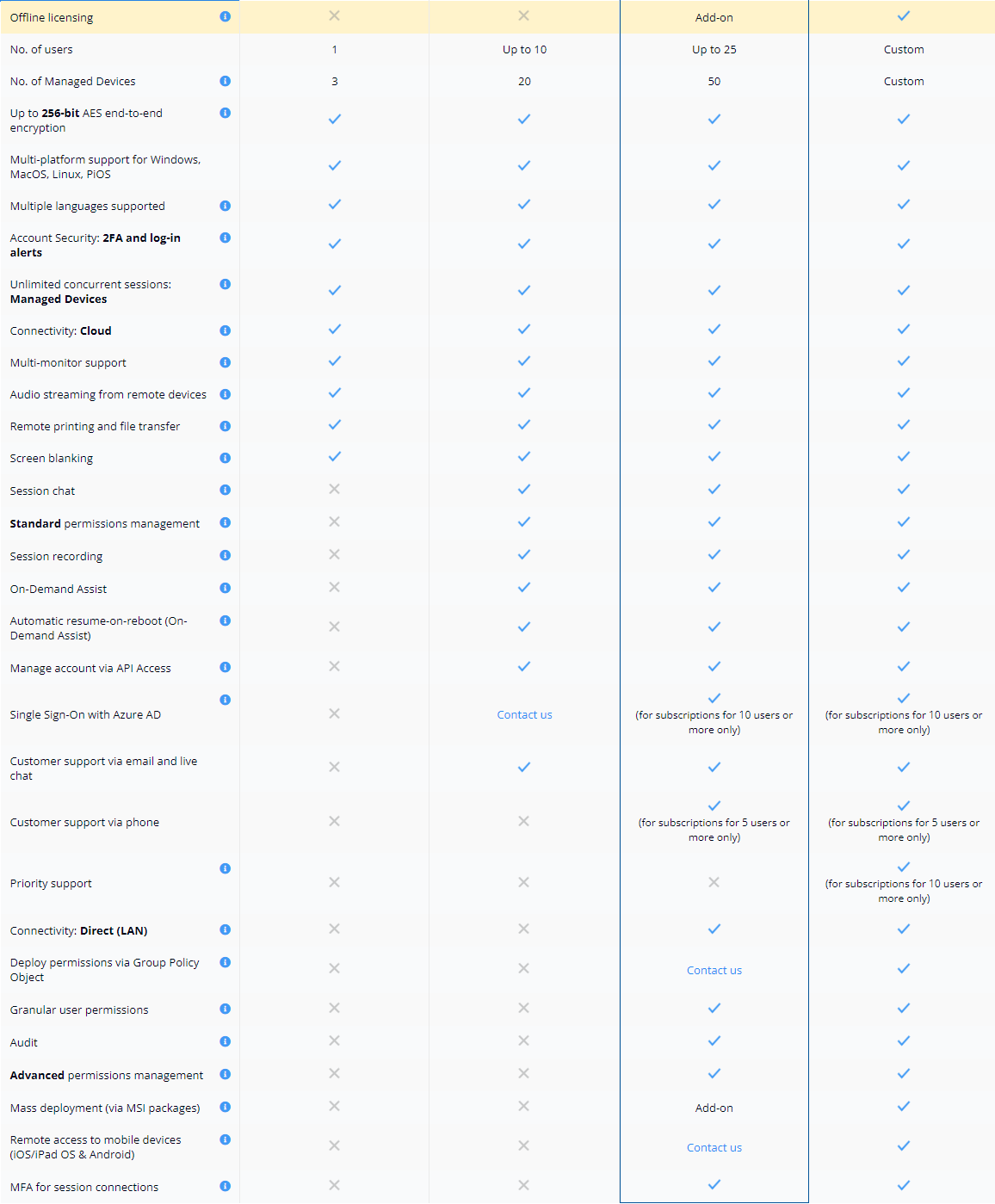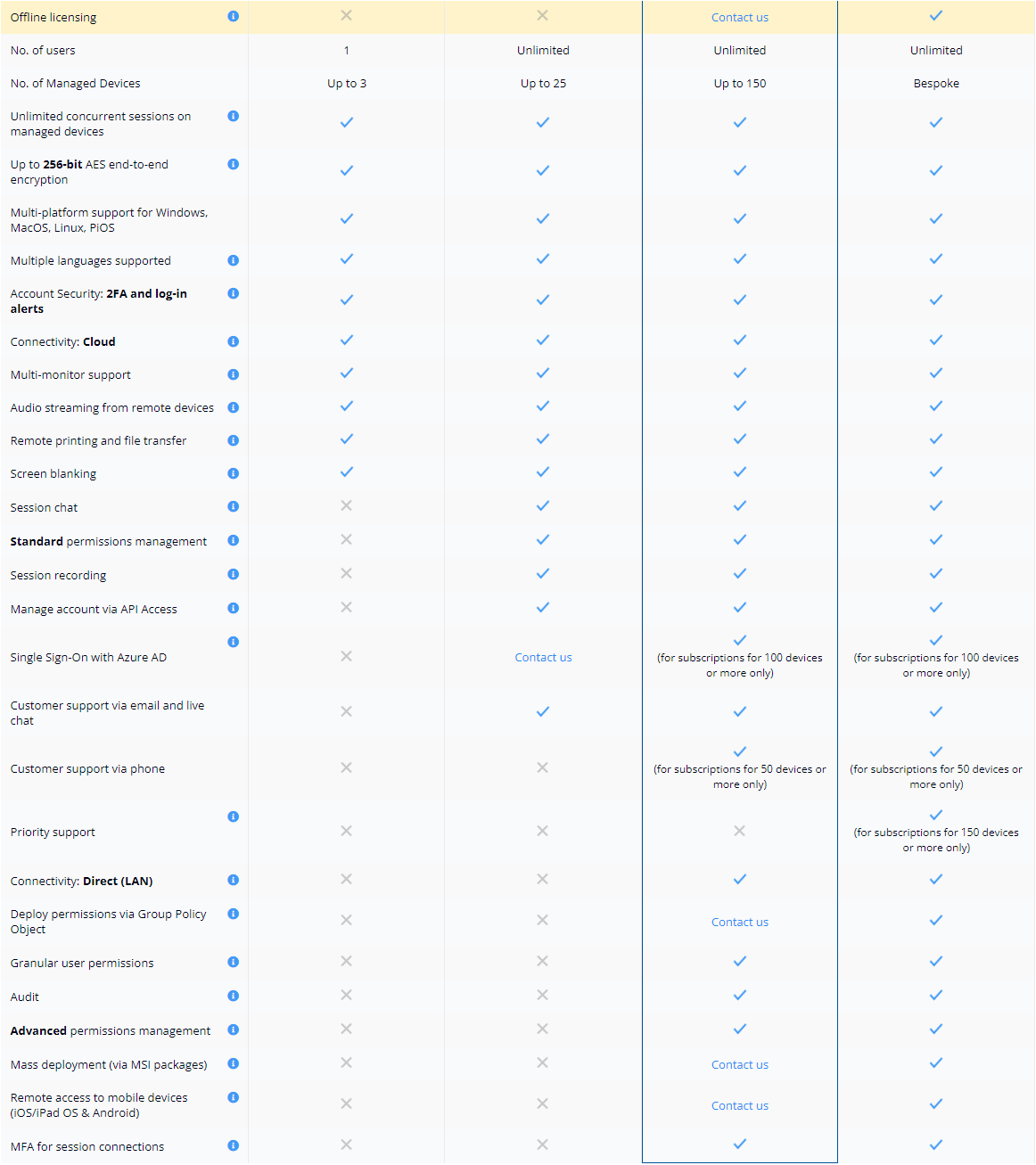描述
RealVNC 遠端桌面遙控軟體
產品特色
讓團隊無論身在何處都能做到最好
使用 Device Access 滿足遠程工作的需求。讓每個人都可以隨時隨地工作,同時使用讓您掌控一切的高級管理工具確保一切安全。
連通性選擇
通過支持安全的雲代理和直接本地網絡連接,VNC Connect 讓您可以決定最適合您的設置。
設計安全
企業級安全性和細化管理工具讓您可以完全控制所有註冊設備的用戶訪問和權限。
專為協作而打造
設備訪問允許無限的用戶和並發會話,因此需要訪問的每個人都可以擁有它——協作和想法共享的理想選擇。
確保整體系統的可靠性和性能
從部署更新和解決問題到運行維護,IT 是業務績效的關鍵。我們的遠程訪問解決方案通過使 IT 團隊更輕鬆、更高效地服務和維護設備來幫助確保業務持續運行。
讓團隊可以在任何距離自由訪問他們的設備
提供出色的產品和服務 需要 速度和靈活性。借助適合您步伐的解決方案,超越位置限制。借助Device Access,您將擁有一個支持協作並開啟充滿可能性和生產力的世界的解決方案。
通過單一的多平台解決方案降低複雜性
最好的 IT 團隊知道,將技術堆棧中的風險降至最低是必經之路。我們的解決方案支持所有主要操作系統,可幫助您簡化遠程訪問設置。
降低維護多個解決方案的相關成本,同時推動改進整個組織對遠程訪問的採用和監督。
足夠靈活以滿足您的需求
從分子研究到深空探索以及介於兩者之間的一切,Device Access 擁有廣泛的應用領域。我們的解決方案開箱即用,可讓您自定義設置以滿足您團隊的獨特需求。
保持完全控制,無論規模如何
知道您始終可以完全控制遠程訪問,即使有成千上萬的用戶和註冊設備。VNC Connect 讓管理員可以確定誰可以訪問哪些設備,以及該訪問級別是什麼樣的。
使用一套高級管理工具和多個身份驗證選項在粒度級別管理用戶訪問。在您的組織中集中定義和分配權限,以便在分散的團隊和地點之間輕鬆地整體部署。