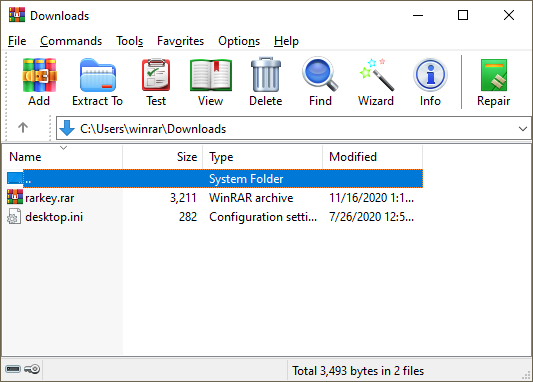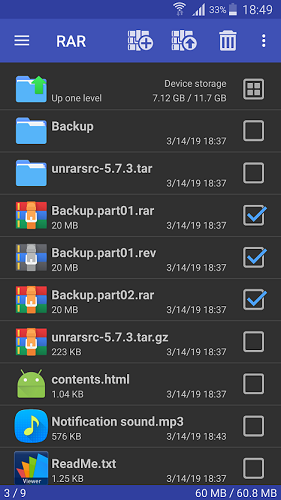The amount of data that businesses and individuals need to process on a daily basis is growing exponentially every year. The increasing and ever-changing requirements for the protection of sensitive information, new government regulations, limits on storage capacity, safeguarding of intellectual property and a global workforce all present new challenges to individuals and companies alike.
WinRAR products provide individuals, businesses, government agencies and many other industries with the perfect solution for sharing and storing data in a safe and secure way.